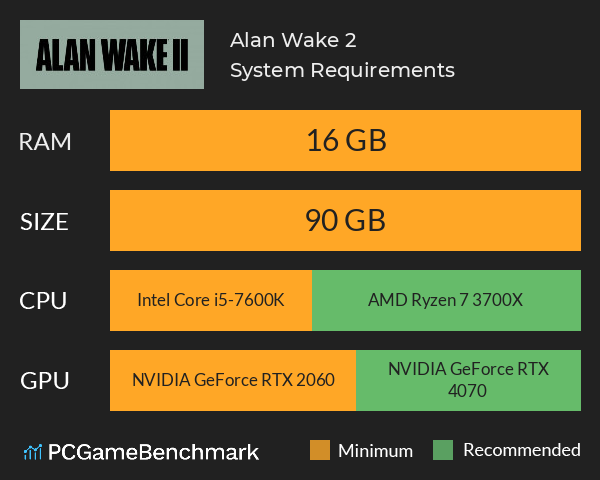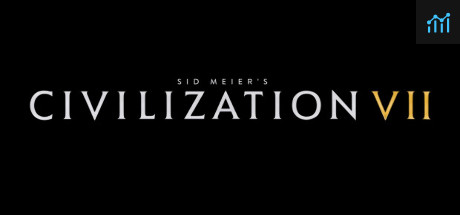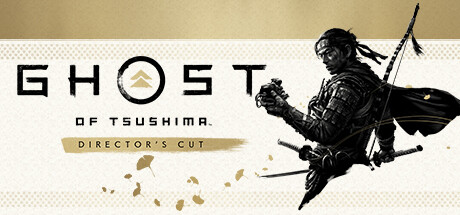Alan Wake 2 system requirements
Alan Wake 2 PC requirements list with full updated minimum requirements and recommended specs.
Alan Wake 2 minimum requirements
- Memory: 16 GB
- Graphics Card: NVIDIA GeForce GTX 1070 or Radeon RX 5600 XT
- CPU: Intel Core i5-7600K
- File Size: 90 GB
- OS: Windows 10
Alan Wake 2 recommended specs
- Memory: 16 GB
- Graphics Card: NVIDIA GeForce RTX 4070 or Radeon RX 6700 XT
- CPU: AMD Ryzen 7 3700X
- File Size: 90 GB
- OS: up to Windows 11
Can you run it? Test your computer against Alan Wake 2 system requirements.
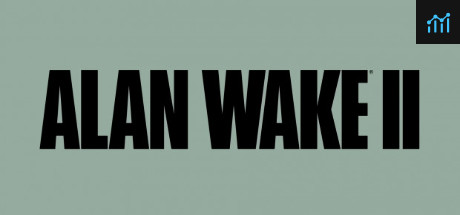
Can I Run Alan Wake 2?
To run the Alan Wake 2 system requirements, you will need an NVIDIA GeForce GTX 1070 GPU, an Intel Core i5-7600K CPU, 16GB of RAM, and 90GB of free SSD space.
The Alan Wake 2 requirements are some of the highest hardware requirements of any game released in 2023, with even the lowest graphics settings requiring DLSS or FSR 2 support. Fortunately for players with humble rigs the lowest required graphics card dropped considerably from an RTX 2060 to a more humble GTX 1070 following a March 2024 Alan Wake 2 patch.
With the bar now set much lower than it was before, to meet the Alan Wake 2 minimum requirements, you will only need an AMD Radeon RX 5600 XT graphics card, an Intel Core i5-7600K processor, and 16GB of RAM or an equivalent level of hardware to run the game. Unfortunately, this will only net you a 30FPS experience on the "Low" graphics preset. To gain better graphics or even ray tracing, you'll need to aim much, much higher.
The Alan Wake 2 recommended specs for 1440p and 1080p resolutions are much more demanding, requiring an NVIDIA GeForce RTX 3060 or RTX 3070 GPU, with an AMD Ryzen 7 3700X CPU or equivalent. Fortunately, you don't need more than 16GB of RAM to run the Alan Wake 2 recommended PC specs or higher. However, it might be worth securing 32GB of RAM, just to give yourself and the game some breathing room.
Still unsure if you can meet the basic needs of the Alan Wake 2 PC requirements? Take our benchmark test using our automatic checker or by manually entering your system details to see if you can run Alan Wake 2.
Alan Wake 2 ultra settings
If you want to experience the horror of Alan Wake 2 to the fullest and play on the Alan Wake 2 ultra settings, you'll need to upgrade your graphics card to an NVIDIA GeForce RTX 4070 or equivalent to achieve 60FPS on 2160p monitors.
In order to achieve full ray tracing and all the graphical enhancements Alan Wake 2 has in the bag, you'll need to bump your graphics card up to an NVIDIA GeForce RTX 4080, at which point you'll have no issue running the game.
Even prior to the official release of the Alan Wake 2 PC requirements, it was already expected that the recommended graphics card would be in the GeForce RTX 40 series due to the hardware bundle deal which provided a free copy of Alan Wake 2 with every purchase.
If the ultra settings and the subsequent hardware requirements are too much to stomach, you can use the best Alan Wake 2 settings to eke out some additional performance enhancements, which you can find over on PCGamesN.
Alan Wake 2 size
The Alan Wake 2 download size for PC requires 90GB of SSD space. The developers have specified that an SSD is required to run Alan Wake 2, so HDDs won't be enough.
So, if you need more space or want to make an upgrade, check the PCGamesN buyers guide for the best SSD for gaming or just check the latest, best prices for SSDs.
Alan Wake 2 review
PCGamesN scored Remedy's sequel to the original Alan Wake a 9 out of 10 in its Alan Wake 2 review, describing it as "one of the finest games of the year."
Alan Wake 2 is an Epic Games Store exclusive, and therefore unlikely to see a Steam release. For all the latest Alan Wake 2 Steam announcements, head over to PCGamesN, where you can also discover the likelihood of an Alan Wake 2 Game Pass.
Alan Wake 2 will run on PC system with Windows 10 and upwards.
Looking for an upgrade? Try our easy to use Alan Wake 2 set up guides to find the best cards. Filter for Alan Wake 2 graphics card comparison and CPU compare. We'll help you find the best deal for the right gear to run the game.
Alan Wake 2 FPS - what frame rate can you expect?
How many FPS will I get on Alan Wake 2? We reference thousands of reports from PCGameBenchmark users running our FPS tracking app to tell you exactly how Alan Wake 2 performs across a range of different settings and resolutions on the most popular PC gaming setups.
What frame rate does Alan Wake 2 run at?
Here are the typical frame rate samples
| Avg FPS | CPU | GPU | RAM |
| 72 | Intel Core i7-8700 | NVIDIA GeForce GTX 1650 | 24 GB |
| 58 | Intel Core i7-10700K | NVIDIA GeForce RTX 2070 | 16 GB |
| 53 | Intel Core i7-6950X | NVIDIA GeForce RTX 2070 | 32 GB |
| 42 | Intel Core i5-4690K | NVIDIA GeForce GTX 1660 SUPER | 16 GB |
| 38 | Intel Core i7-10700KF | NVIDIA GeForce RTX 3070 | 32 GB |
What frame rate does Alan Wake 2 run at? Check our FPS Calculator
Are you experiencing Alan Wake 2 FPS drops and stutters? Want to know exactly how the game performs on your system? You can get a free easy FPS test for all your games using the PCGameBenchmark FPS monitor tool - your first step to understanding how the parts in your gaming PC are actually performing in real-world conditions.