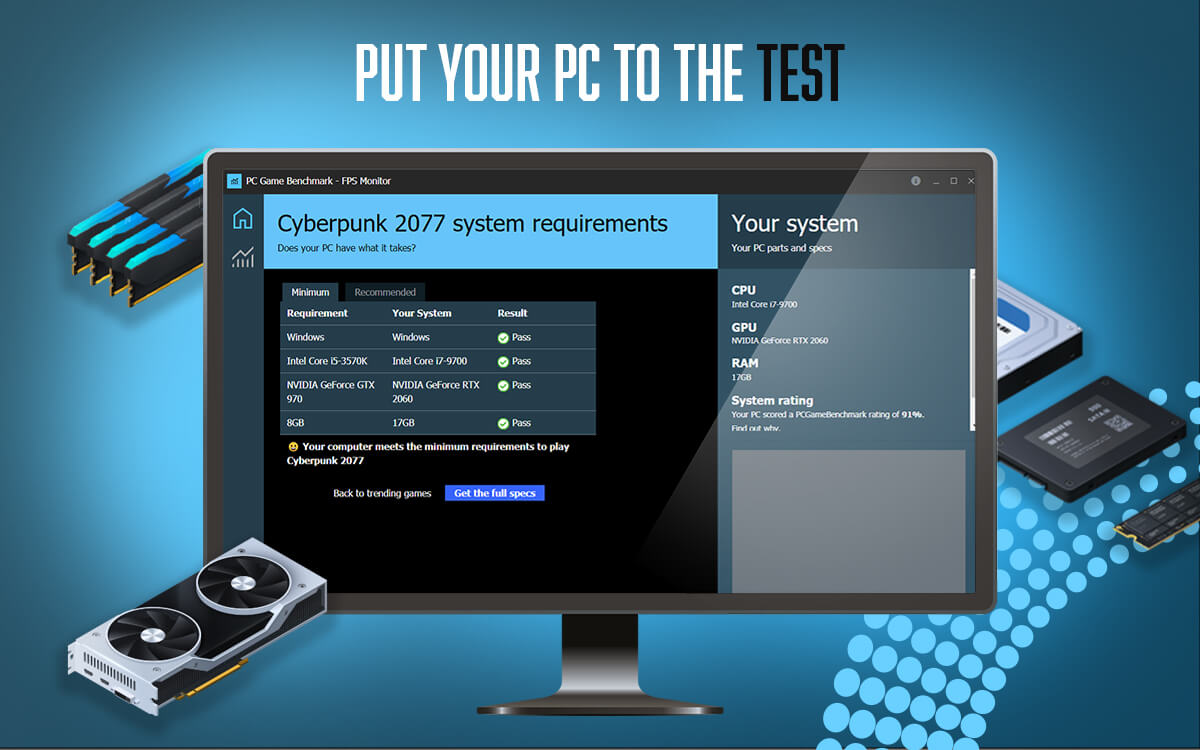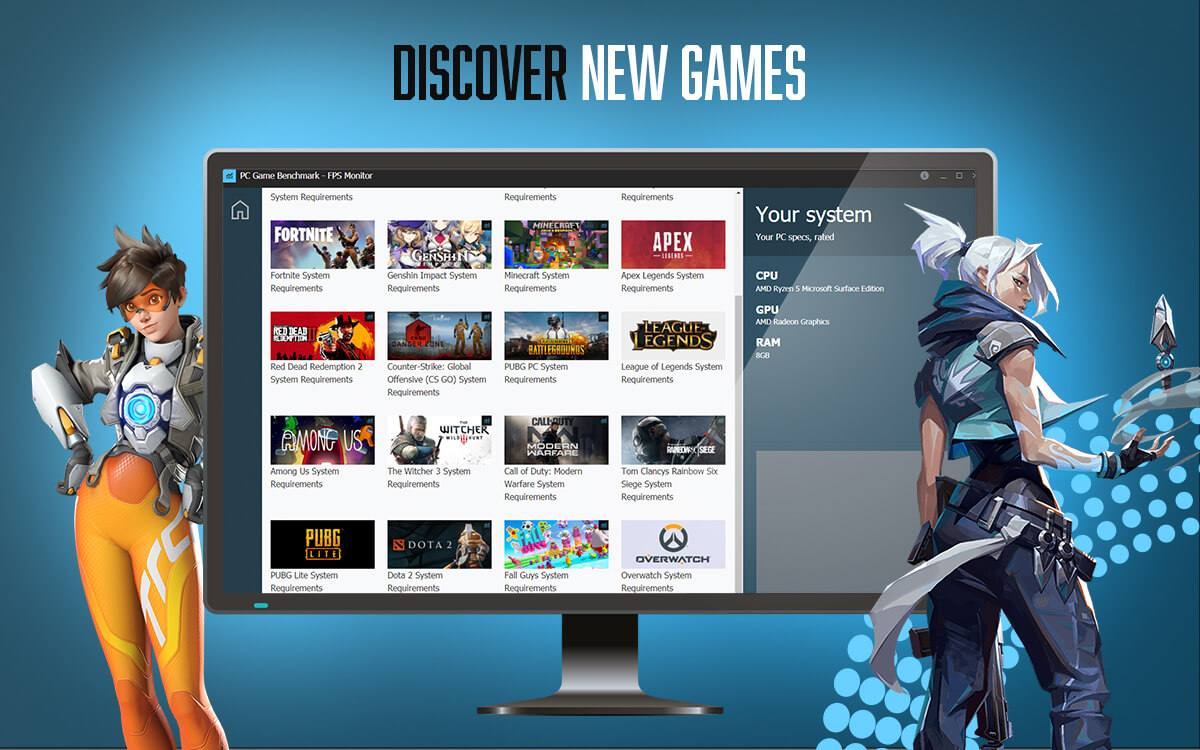Free FPS monitor to track your game frame rates
Track PC game frame rates with this free, easy-to-use FPS monitor, perform FPS tests, get upgrade advice, and see which games your PC setup can run.

How do you track your game FPS? One of the greatest benefits of PC gaming is the ability to boost frame rates to levels that console players can only dream of. With the right FPS monitor, you can track your in-game frame rates to ensure that you’re wringing every ounce of performance from your graphics card, CPU, and all the other components in your PC.
How do I perform a PC FPS test?
Well, that’s where our free hardware monitor comes in. Download the PCGameBenchmark FPS Monitor and you'll join more than 60,000 gamers who have discovered an easy-to-use tool that lets you track, test, and check FPS as you play, with an overlay that provides live data on how your system is coping.
All of that data is pooled and compared to other gaming rigs in our FPS test calculator, helping you to find the best graphics cards and CPUs for playing your favorite games, and achieving the best FPS.
Armed with the information from our FPS monitor, you can work to boost your FPS and optimize your gaming PC. You might decide to adjust a game’s graphics settings, tweak your system's screen resolution, or upgrade your gaming rig in pursuit of better performance (and if you do, be sure to check out our data-driven GPU benchmark list and our CPU benchmark list to discover the best components at the best prices).
So, how do you get started? It's as simple as heading to the Overwolf appstore and downloading the PCGameBenchmark FPS Monitor tool. It’s completely free to use, and offers a wide range of unique insights to help you understand your PC’s performance. Best of all, it supports hundreds of the latest and greatest PC games, from single-player epics such as Cyberpunk 2077 and Elden Ring, to competitive staples like League of Legends, PUBG, and Apex Legends.
The app's built-in FPS counter lets you track your frame rates as you play, and graphs FPS fluctuations to highlight the moments where your system might be struggling. Whether you’re gaming on one of the best gaming PCs or a tired old laptop, our FPS monitor makes it easy to see how your setup handles the games you play the most.
Better yet, once you finish your game, the app’s post-match insights screen offers a summary of your entire gameplay session. The FPS graphs, as well as the custom stability rating, makes it super easy to see how stable your performance is over the course of an entire session.
What about when you’re looking for something new to play? With a couple of clicks, you can compare your PC to the system requirements of the games that everyone’s talking about. If your machine isn’t up to par, it’ll even highlight exactly which components you might want to target for your next upgrade.
A good FPS counter and hardware monitor is invaluable if you’re chasing the dream of 4K gaming, since even the most powerful of gaming PCs can struggle to render demanding games at UHD resolutions. Tracking your PC’s real world performance using an app like our FPS Monitor is one of the quickest ways to identify whether your machine is hitting your desired frame rates, as well as how much headroom your components have should you want to crank up the level of detail.
Think your PC is already as good as it can be? Rate your PC now to discover how many of the top 1,000 most popular games will run on your rig, and see if there’s a component that might be holding your machine’s performance back.