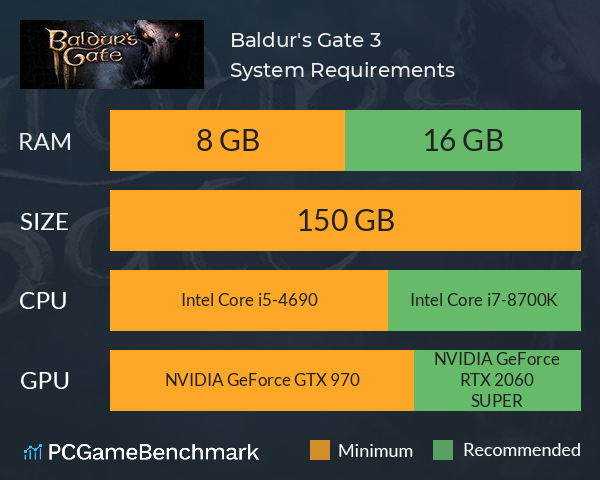Baldur's Gate 3 requirements on PC
Full Baldur's Gate 3 system requirements, with Baldur's Gate 3 minimum requirements and recommended specs.
Baldur's Gate 3 minimum requirements
- Memory: 8 GB
- Graphics Card: NVIDIA GeForce GTX 970 or Radeon RX 480
- CPU: Intel Core i5-4690 or FX-8350
- File Size: 150 GB
- OS: Windows 7 64-bit
Baldur's Gate 3 recommended specs
- Memory: 16 GB
- Graphics Card: NVIDIA GeForce RTX 2060 SUPER or Radeon RX 5700 XT
- CPU: Intel Core i7-8700K or Ryzen 5 3600
- File Size: 150 GB
- OS: Windows 10 64-bit
Can you run it? Test your computer against Baldur's Gate 3 system requirements.

Can I Run Baldur's Gate 3?
To run the Baldur's Gate 3 system requirements, you will need an NVIDIA GTX 970 GPU, an Intel Core i5-4690 CPU, 8GB of RAM, and 150GB of SSD space.
The Baldur's Gate 3 requirements are pretty accommodating considering the scale and ambition of the game. There are a huge number of impressive locations to visit, NPCs to romance, and questlines to follow in a massive and expansive world from Dungeons and Dragons. But to do so, your computer is going to need to pass the Baldur's Gate 3 benchmark first.
The Baldur's Gate 3 minimum requirements state you will need an AMD Radeon RX 480 graphics card, an AMD FX 8350 processor, and 8GB of RAM to run the game on the lowest settings. That means that most modern gaming PCs should be able to run Baldur's Gate 3 (though you might need to adjust the settings carefully to get the best results).
If you're interested in higher-quality graphics and want to meet the Baldur's Gate 3 recommended specs, you will need an NVIDIA GeForce RTX 2060 Super GPU or equivalent, an Intel Core i7-8700K CPU, and 16GB of RAM. That's quite a step up when compared to the game's minimum requirements, but it means you'll be able to run Baldur's Gate 3 at higher frame rates and with ultra quality settings.
Does your PC meet the Baldur's Gate 3 PC requirements? Take our benchmark test now to see if your PC can run BG3 with our automatic checker or by manually entering your system details.
Baldur's Gate 3 size - How big is BG3?
The Baldur's Gate 3 size for download on PC comes in at a whopping 150GB of SSD space. On consoles, BG3 has a smaller download size of 122GB.
An SSD is strongly recommended in order to play Baldur's Gate 3, with the game's developers listing it as a requirement. While many will find that it is technically possible to run Baldur's Gate 3 using an old fashioned HDD, you may run experience a lot of hitching and even freezes. For the best performance, it's also recommended that you have more space on your SSD than is needed, so be prepared to clear some space.
So, if you need more space or want to make an upgrade, check the PCGamesN buyers guide for the best SSD for gaming or just check the latest, best prices for SSDs.
Baldur's Gate 3 FAQ
- Is Baldur's Gate 3 hard to run? You can run Baldur's Gate 3 on a relatively low end PC, so long as your graphics card is on equal grounds or better than the AMD Radeon RX 480.
- Can you play Baldur's Gate 3 on a laptop? Baldur's Gate 3 will definitely run on most modern laptops, but it will run really well on these best gaming laptops of 2023.
- What are the best Baldur's Gate 3 classes? Look no further than The Loadout's expert guide.
- Do you need an SSD for Baldur's Gate 3? Yes, you do need an SSD to play Baldur's Gate 3 as intended. While it's possible to play the game from a hard disk drive, it is likely to cause significant performance issues.
- How many GB is Baldur's Gate 3? You'll need a whopping 150GB of space on your SSD in order to install Baldur's Gate 3. For the best performance, you'll want to free up a little bit of extra space. Furthermore, you might want to keep some space free for the inevitable Baldur's Gate 3 DLC.
- Is Baldur's Gate 3 Steam Deck compatible? Yes it is! Baldur's Gate 3 is verified by Valve, so you can expect it to run very well on the Steam Deck. Check out PCGamesN's Baldur's Gate 3 Steam Deck guide for some tips on how to get the game running at its best.
- Does the games support mods? There is no official Steam Workshop support, but Baldur's Gate 3 has a NexusMods library, and PCGamesN has pick the best BG3 mods.
Baldur's Gate 3 optimization
Struggling to get a decent frame rate in BG3? Here are some tips.
- Run the game in Fullscreen as opposed to windowed mode, otherwise, you might take a hit on your performance.
- Some of the most demanding graphical options in the game are Model Quality and Instance Distance - lower these for an FPS boost. Also, disable 'God Rays' as this can impact your FPS more than more other settings.
- Disable hardware acceleration in applications such as Discord, thus freeing up GPU bandwidth for the game.
- BG3 is very RAM intensive - if you are just meeting the 8GB minimum then try shutting down any unnecessary background applications before playing the game.
Previous Baldur's Gate titles
Not quite ready for the Baldur's Gate 3 specs? Check out the Baldur's Gate 2 system requirements.
Baldur's Gate 3 will run on PC system with Windows 7 64-bit and upwards.
Looking for an upgrade? Try our easy to use Baldur's Gate 3 set up guides to find the best cards. Filter for Baldur's Gate 3 graphics card comparison and CPU compare. We'll help you find the best deal for the right gear to run the game.
Baldur's Gate 3 FPS - what frame rate can you expect?
How many FPS will I get on Baldur's Gate 3? An FPS Monitor is the first step in understanding how the parts in your gaming PC are actually performing in real-world conditions. It's the perfect way to track Baldur's Gate 3 FPS drops and stutters.
Download our free FPS Monitor via Overwolf to count your frame rates as you play, and test how tweaks to your settings can boost FPS and increase Baldur's Gate 3 performance. Our app is compatible with hundreds of the best PC games and available now.