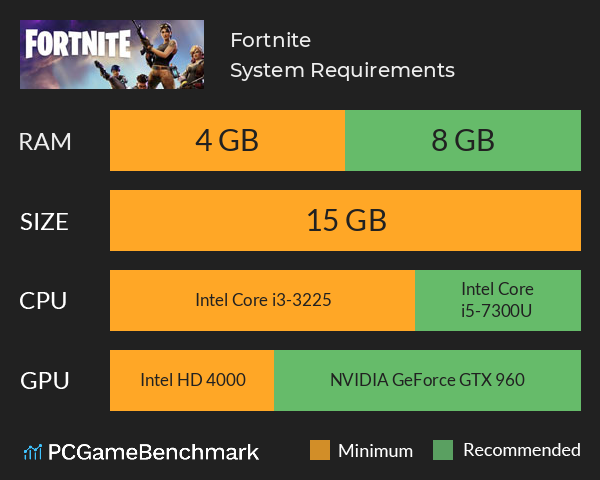Fortnite requirements 2025
The latest Fortnite PC requirements for Windows 10 PCs and laptops, with a quick, easy test to see if you can meet the minimum requirements.
Fortnite minimum requirements
- Memory: 8 GB
- Graphics Card: Intel HD 4000 or Radeon HD 7870
- CPU: Intel Core i3-3225
- File Size: 15 GB
- OS: Windows 7/8/10 64-bit
Fortnite recommended specs
- Memory: 16 GB
- Graphics Card: NVIDIA GeForce GTX 960 or Radeon R9 280
- CPU: Intel Core i5-7300U or Ryzen 3 3300U
- File Size: 26 GB
- OS: Windows 7/8/10/11 64-bit
Can you run it? Test your computer against Fortnite system requirements.

Can I Run Fortnite?
To run the Fortnite system requirements, you will need an AMD Radeon Vega 8 graphics card, an Intel Core i3-3225 CPU, 8GB of RAM, and 26GB of HD or SSD space.
Meeting the Fortnite requirements isn’t especially hard for laptops or PCs, but we’ve got all the information you need to get your PC ready to drop into one of the largest battle royales of all time.
In order to reach the Fortnite minimum requirements, you’ll need an Intel HD 4000 GPU, an Intel Core i3-3225 CPU, 8GB of RAM, and a Windows 10 64-Bit installation. As minimum requirements go, the Fortnite PC requirements are incredibly accessible, though you'll definitely want to aim for much beefier hardware so you don't suffer any performance dips during critical moments that could cost you the #1 spot.
If you’re gunning to pass the Fortnite recommended specs, you’ll want to upgrade your processor to something as powerful as an Intel Core i5-7300U and double up your RAM capacity to 16GB. A discrete graphics card is a must, so grab something as good as an NVIDIA GeForce GTX 960 or AMD Radeon R9 280.
As Fortnite is a multiplayer game, every second counts, so you might want to consider upgrading your GPU to something as high as an NVIDIA RTX 3070 graphics card with an Intel Core i7-8700 processor.
Still unsure if your PC meets the Fortnite PC requirements? Take our benchmark test using our automatic checker or by manually entering your system details to see if you can run the game.
Fortnite size - How big is Fortnite?
With regular updates hitting the platform, you'll need about 26GB of HD or SSD space to accommodate the Fortnite size for PC. However, additional skins and weapon packs can massively increase the file size of the game up to 50GB of space, so make sure you have enough free.
Playing on an SSD is recommended by the developers to get the best performance out of Fortnite. So, if you need more space or want to make an upgrade, check the PCGamesN buyers guide for the best SSD for gaming or just check the latest, best prices for SSDs.
Fortnite Steam
Unfortunately, there’s currently no Fortnite Steam download available. Since Epic Games owns Fortnite, it’s unlikely that we’ll see it on Valve’s storefront anytime soon. The only place you can download Fortnite is the Epic Games Store, which you can grab for free and enjoy three game modes: Battle Royale, Creative, and Save the World.
Fortnite Steam Deck
Sadly, though unsurprisingly, the Fortnite Steam Deck compatibility sits at unsupported on account of the game's absence from Steam and the developer's lack of support. It is, however, possible to play the game on Steam Deck via streaming methods like Xbox Cloud or Amazon Luna, but you could also go so far as dual-boot the Steam Deck into Windows to get the game running (even if that does somewhat defeat the point of having a Steam Deck).
Fortnite settings
Our advice when it comes to the Fortnite settings menu is to turn them down all graphical options as low as you can tolerate. This will help keep your fps as high as possible and make you more competitive in the game’s battle royale mode. However, we’d recommend not going below 1080p resolution, so you can still maintain a sharp eye in spotting enemies.
If you have an NVIDIA RTX GPU, you can make use of NVIDIA DLSS to further boost fps. You also have access to the game’s ray tracing options, but we wouldn’t recommend using it outside of Creative mode, as it’s pretty costly in terms of performance.
Fortnite VPN
Using a virtual private network can improve your game by preventing your internet service provider from limiting your bandwidth, and if you are looking for a good gaming VPN, then check our guide to the best Fortnite VPN, or jump straight to our recommendation and try NordVPN at a low price.
Fortnite FAQ
Fortnite is an absolutely massive game with a huge number of playmodes, unlockables, premium content, and more, so it isn't unusual to get a little lost from time to time, especially if a big update has just been released. So, we've gathered all of the most important Fortnite tips and tricks below.
- What are the key location on the new Fortnite map? Check out the full guide on PCGamesN.
- What are the latest Fortnite skins? PCGamesN has you covered for all the best free and premium characters.
- What weapons are available in the latest chapter? Check out the full Fortnite weapons list.
LEGO Fortnite requirements
If you want to dive into the Fortnite-LEGO crossover, the official LEGO Fortnite system requirements are identical to the base Fortnite game. A major expansion to the LEGO spin-off mode, LEGO Fortnite Brick Life expands massively on the format by taking you out of the wilderness and throwing you into a massive and ever-evolving city.
In Brick Life, you can claim your own home, develop your own lifestyle, hang out with friends, and visit numerous unique locations such as Mourndale Academy, Town Square, and the Beach. For the full details, check out the official announcement.
LEGO Fortnite map
Unlike the standard Fortnite map, the LEGO Fortnite map is based on procedural generation. Each randomly-generated map contains a number of biomes and resources for you to explore and harvest. However, your map doesn't have to be random, as you can use the PCGamesN list of best LEGO Fortnite map codes to get a customized seed for your world.
LEGO Fortnite FAQ
- Looking for some free LEGO Fortnite skins? Head on over to PCGamesN for all the latest offerings.
- Where do I find LEGO Fortnite knotroot?
- Where can I get LEGO Fortnite marble?
- How do I make LEGO Fortnite weapons?
Fortnite will run on PC system with Windows 7/8/10 64-bit and upwards.
Looking for an upgrade? Try our easy to use Fortnite set up guides to find the best cards. Filter for Fortnite graphics card comparison and CPU compare. We'll help you find the best deal for the right gear to run the game.
Fortnite FPS - what frame rate can you expect?
How many FPS will I get on Fortnite? An FPS Monitor is the first step in understanding how the parts in your gaming PC are actually performing in real-world conditions. It's the perfect way to track Fortnite FPS drops and stutters.
Download our free FPS Monitor via Overwolf to count your frame rates as you play, and test how tweaks to your settings can boost FPS and increase Fortnite performance. Our app is compatible with hundreds of the best PC games and available now.