Minecraft requirements 2025
Full Minecraft requirements for PC, mobile, and tablets, with minimum and recommended PC specs and system checker for Minecraft Java and Bedrock.
Minecraft minimum requirements
- Memory: 4 GB
- Graphics Card: Intel HD 4000 or Radeon R5 220
- CPU: Intel Celeron J4105 or FX-4100
- File Size: 1 GB
- OS: Windows 10
Minecraft recommended specs
- Memory: 8 GB
- Graphics Card: NVIDIA GeForce 940M or Radeon HD 8570D
- CPU: Intel Core i7-6500U or A8-6600K
- File Size: 2 GB
- OS: Windows 10
Can you run it? Test your computer against Minecraft system requirements.

Can I Run Minecraft?
To run the Minecraft requirements, you will need an Intel HD Graphics 4000 graphics card, an Intel Celeron J4105 CPU, 4GB of RAM, and 1GB of HD or SSD space.
You don't need a chest full of diamonds to build a gaming PC capable of surmounting the Minecraft PC requirements, but the game does perform better for those with more powerful systems. Don't be fooled by the pixel-art textures or visual simplicity of Minecraft, because this game can be incredibly hardware intensive whether you're deep in the mines, building enormous cities, or fighting bosses like the Ender Dragon.
In order to craft a rig that meets the Minecraft minimum system requirements, you'll need to put together something with the equivalence of an AMD FX-4100 processor, an AMD Radeon R5 graphics card, and 4GB of RAM. This will get you up and running on the lowest settings, but you may still encounter lag if you build particularly large structures, or load up a new area like The Nether for the first time.
To ensure the best possible Minecraft performance, you'll want to beat the Minecraft recommended specs, which won't cost you a heavy sum of money. We recommend a PC with an Intel i7-6500U or AMD A8-6600K processor, an NVIDIA GeForce 940M or AMD Radeon HD 8570D GPU, and at least 8GB of RAM.
If you're keen to play on the maximum Minecraft settings and reach the Minecraft ultra requirements, an NVIDIA GeForce RTX 2060 GPU is needed at the minimum to enjoy ray tracing in Minecraft. Unfortunately, AMD graphics cards do not support ray tracing at present, but high-end AMD graphics cards will still be able to enjoy a really great performance when playing Minecraft.
However, if you plan on building a massive world, or installing some of the more complicated mod packs, you'll want to increase your total RAM before anything else. We highly recommend that you bump your RAM up to 16GB and even 32GB for the heavier mod collections. By assigning dedicated RAM to the game, you can easily improve your performance, and reach for the best Minecraft mod overhauls and packages.
If you're looking to play Minecraft on a mobile device, you'll need to meet the Minecraft iOS requirements, you will need an iPhone, iPad, or iPod Touch that is running iOS 13.0 or later. Any device that is able to run iOS 13.0 or later should have more than enough onboard hardware to run the game, but be aware that performance issues can occur, particularly if the device starts to get hot.
To meet the Minecraft Android requirements, you'll need a phone running Android OS 8 or later, 1GB of phone RAM, and graphics support for OpenGL ES 3 or higher. Meeting this requirement isn't too difficult, but you may want to reduce the in-game Render Distance setting in the Video section of the Minecraft settings menu. Doing so will drastically reduce the game's burden on your phone, and should result in significantly improved performance.
Minecraft size - How big is Minecraft?
The Minecraft download size for PC is just 1GB of HD space. Minecraft requires a little bit more storage space on Xbox and PlayStation, requiring about 1.5GB of HD space from the get-go, but only 1.1GB on Nintendo Switch, 1GB on Android devices, and 1.2GB on iOS.
While Minecraft's download size may remain very low, you'll soon find that the game's overall size requirements on your device of choice will balloon far beyond 1GB of space. The more you explore, and the more the game generates additional biomes (also known as "chunks"), the more HD space the game will need. With enough chunks rendered, your save game file to inflate to epic proportions over an extended period of time. For that reason, you might want to set aside 20GB of HD space, just in case.
Of course, the game will take up significantly more room than 1GB if you plan on installing one of the many Minecraft mods or mod packages that are readily available, and expand on the base game immensely. In fact, some of the largest mod packs can add an extra 100GB easily to your Minecraft folder. If so, you might want to consider installing the game on an SSD for the best performance. So, if you need more space or want to make an upgrade, check the PCGamesN buyers guide for the best SSD for gaming or just check the latest, best prices for SSDs.
Minecraft VPN
To get the best out of the game we recommend a Minecraft VPN. To grab one right away, NordVPN at a low price is our top recommendation., or you can check the PCGamesN guide to the best VPN for gaming.
Minecraft Steam
There is no edition of the game on Valve's platform, but there is a way to add Minecraft Steam to your library for ease of launching the game. While Minecraft may never get a native Steam edition, the game is available on PC Game Pass, and the legacy Java edition is still available to download from the game's official website and key resellers.
Minecraft performance guide
If you’re struggling to get a smooth frame rate in Minecraft on a laptop for example, there are ways to improve it with the following Minecraft settings.
There’s the obvious, like switching your graphics from “Fancy” to “Fast”, turning down the render distance, turning off clouds, and disabling the more complex lighting and particle effects. You can also run the game in either a smaller screen, or full screen. The former helps by giving your computer less on-screen information to process, the latter by making sure your computer focuses only on Minecraft. If one option doesn’t work, try the other. If you’re playing on a multiplayer server, being around lots of other players can also cause significant lag. Try setting up your base somewhere a bit more off the beaten track. If you want to check your frame rate, you can bring up the debug screen by pressing F3. If you’re still having issues, open the Task Manager and set the Minecraft process to high priority.
Some people will still struggle to get a good performance out of their system when playing Minecraft because, while it doesn't need the strongest system to run, there can be some very high spikes in system requirements when the world is loading "chunks" which are sections of the world. To improve your game's performance, lower your render distance to 10 chunks or lower, turn off clouds, disabe V-Sync, reduce particles, and reduce biome blend. There are many other quality of life settings that aren't necessary and you can turn off as well. You can find all of these settings under the Video Settings tab in Options.
As long-time Minecraft players, we recommend ensuring you have more RAM than the recommended specs call for because the game can get very RAM hungry. Essentially, the larger your world becomes, the more RAM it requires to keep it loaded and to process the changes. Therefore, installing more RAM can lead to major gameplay performance boosts.
Minecraft updates and patches
Minecraft’s big game drop of 2025 (not including minor patches) was the Minecraft Spring to Life update. This new Minecraft version added cold and warm variants for numerous Minecraft mobs such as Pigs, Cows, and Chickens, which will spawn in appropriate biomes. A number of decorative blocks have also been added, both into crafting and natural world generation, such as the fallen tree blocks, and the firefly bushes.
Aside from these changes, the Spring to Life update dropped numerous alterations and balances, which you can read over on the official Minecraft release changelogs.
Minecraft guides
If you are looking for more blocky fun then PCGamesN has you covered. Check our lists of the best Minecraft seeds, cool Minecraft house ideas and designs, and the best Minecraft servers. Minecraft is already a beautiful game, but you can also employ some great shaders to make the game really pop. Shaders do everything from tweaking the color palette of the game to replacing textures, or even smoothing out the 'blockiness' of liquids like water and lava. For a list of the best Minecraft shaders, check out the full PCGamesN comparison guide.
Minecraft alternatives
Interested in a new way to play Minecraft? Why not check out the Minecraft Dungeons system requirements? Or just see this list of alteranatives, with our guide to the best games like Minecraft.
Minecraft will run on PC system with Windows 10 and upwards. Additionally it has Mac and Linux versions.
Looking for an upgrade? Try our easy to use Minecraft set up guides to find the best cards. Filter for Minecraft graphics card comparison and CPU compare. We'll help you find the best deal for the right gear to run the game.
Minecraft FPS - what frame rate can you expect?
How many FPS will I get on Minecraft? We reference thousands of reports from PCGameBenchmark users running our FPS tracking app to tell you exactly how Minecraft performs across a range of different settings and resolutions on the most popular PC gaming setups.
What frame rate does Minecraft run at?
Here are the typical frame rate samples
| Avg FPS | CPU | GPU | RAM |
| 68 | Intel Core i5-10300H | Intel UHD | 8 GB |
| 56 | Intel Core i5-10400F | NVIDIA GeForce GTX 1650 SUPER | 8 GB |
| 55 | Intel Core i9-9900 | Intel UHD 630 | 32 GB |
| 44 | Intel Core i5-8250U | Intel UHD Graphics 620 | 8 GB |
| 41 | Intel Core i5-10400 | Intel UHD 630 | 16 GB |
What frame rate does Minecraft run at? Check our FPS Calculator
Are you experiencing Minecraft FPS drops and stutters? Want to know exactly how the game performs on your system? You can get a free easy FPS test for all your games using the PCGameBenchmark FPS monitor tool - your first step to understanding how the parts in your gaming PC are actually performing in real-world conditions.
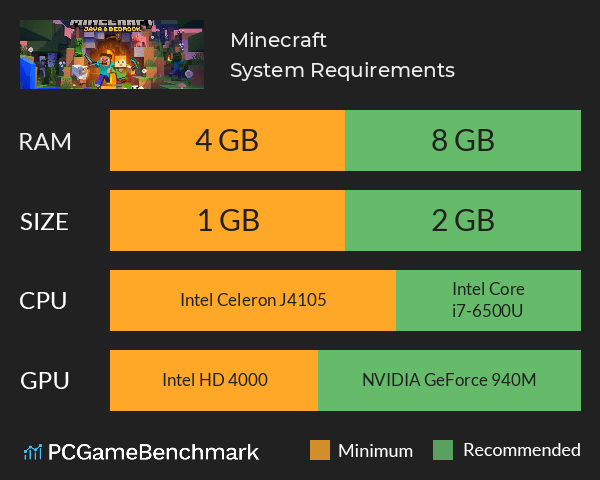
Minecraft Mac OS system requirements (minimum)
- Memory:4 GB
- Graphics Card:Intel HD 4000
- CPU:Intel Core i3-3210
- File Size:1 GB
- OS:OS X 10.9 Mavericks
Minecraft Linux system requirements (minimum)
- Memory:4 GB
- Graphics Card:Intel HD 4000
- CPU:Intel Core i3-3210
- File Size:1 GB
- OS:Any modern distributions from 2014 onwards






















