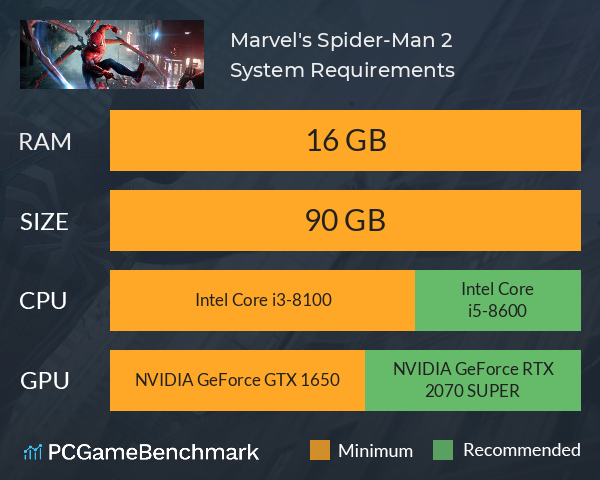Marvel's Spider-Man 2 PC requirements
Marvel's Spider-Man 2 PC requirements for PC and laptop, with minimum requirements and recommended specs for Windows OS.
Marvel's Spider-Man 2 minimum requirements
- Memory: 16 GB
- Graphics Card: NVIDIA GeForce GTX 1650 or Radeon RX 5500 XT
- CPU: Intel Core i3-8100 or Ryzen 3 3100
- File Size: 140 GB
- OS: Windows 10 64-bit or higher
Marvel's Spider-Man 2 recommended specs
- Memory: 16 GB
- Graphics Card: NVIDIA GeForce RTX 3060 or Radeon RX 5700
- CPU: Intel Core i5-8400 or Ryzen 5 3600
- File Size: 140 GB
- OS: up to Windows 11
Can you run it? Test your computer against Marvel's Spider-Man 2 system requirements.

Can I Run Marvel's Spider-Man 2?
To meet the Spider Man 2 PC requirements, you will need an AMD Radeon RX 5500 XT GPU, an AMD Ryzen 3 3100 CPU, 16GB of RAM, and 140GB of SSD space at the least.
Marvel's Spider-Man 2 arrived on PC from a console-exclusive stint and didn't require anything nearly as powerful as some had expected. That said, the official Spider Man 2 system requirements for PC and laptop still need a fairly beefy machine to run the game, but nothing that modern PCs and laptops should have any issues overcoming.
In order to meet the Spider Man 2 minimum requirements, you will need an NVIDIA GeForce GTX 1650 graphics card, an Intel Core i3-8100 processor, and 16GB of RAM at the very least to get the game up and running at a stable 30FPS. The RAM requirement will be the real challenge for older laptops and devices, especially those locked at 8GB of RAM. Fortunately, upgrading RAM is a relatively simple process these days (so long as the RAM isn't soldered to the motherboard).
To ensure good performance on PC, you will want to aim for the Spider Man 2 recommended specs, which demand an NVIDIA GeForce RTX 3060 GPU, an Intel Core i5-8400 CPU, and 16GB of RAM. As hardware jumps go, this isn't actually too high of a leap, and most mid-range gaming rigs from the last couple of years should clear this benchmark with relative ease.
Th recommended specs should be more than enough to get you up and running at a smooth 60FPS, but you'll need even more powerful hardware to run the game at its very best.
In order to meet the Spider Man 2 ultra specs, you'll want an NVIDIA GeForce RTX 4090 GPU, an Intel Core i9-12900K CPU, and 32GB of RAM. This incredibly high level of hardware is capable of running the game (and just about any other) at 60FPS on a 4K monitor with the graphics set to "Very High" with Ray Tracing at the "Ultimate" level.
Unsure if you can meet the Spider Man 2 requirements? Take our benchmark test with our automatic checker or by manually entering your system details to see if you can run Spider Man 2 on PC.
Curious to see how your PC performs once you're in the game? Use our FPS test app to find out where you machine struggles most across thousands of games, and which components might be holding your rig back.
Spider Man 2 size - How big is Spider Man 2?
The Spider Man 2 download size on PC needs at least 140GB of SSD space. On consoles, the game only requires 98GB of space.
So, if you need more space or want to make an upgrade, check the PCGamesN buyers guide for the best SSD for gaming or just check the latest, best prices for SSDs.
Looking for another Marvel game to dive into? Check out the incredibly popular Marvel Rivals requirements for PC.
Spider Man 2 PC performance issues
Following its release, many Steam reviews have come to negatively reflect Spider Man 2's state of optimization, with many reporting that the game suffers from lag, missing textures, and crashes. Sony is likely working on a number of fixes and optimizations, but until then your best bet might be to play the game on the Steam Deck which appears to be suffering from fewer crashes if reports are to be believed.
Fortunately, unlike many other PlayStation ports, you won't need a PSN account to play Spider Man 2.
Marvel's Spider-Man 2 will run on PC system with Windows 10 64-bit or higher and upwards.
Looking for an upgrade? Try our easy to use Marvel's Spider-Man 2 set up guides to find the best cards. Filter for Marvel's Spider-Man 2 graphics card comparison and CPU compare. We'll help you find the best deal for the right gear to run the game.
Marvel's Spider-Man 2 FPS - what frame rate can you expect?
How many FPS will I get on Marvel's Spider-Man 2? An FPS Monitor is the first step in understanding how the parts in your gaming PC are actually performing in real-world conditions. It's the perfect way to track Marvel's Spider-Man 2 FPS drops and stutters.
Download our free FPS Monitor via Overwolf to count your frame rates as you play, and test how tweaks to your settings can boost FPS and increase Marvel's Spider-Man 2 performance. Our app is compatible with hundreds of the best PC games and available now.