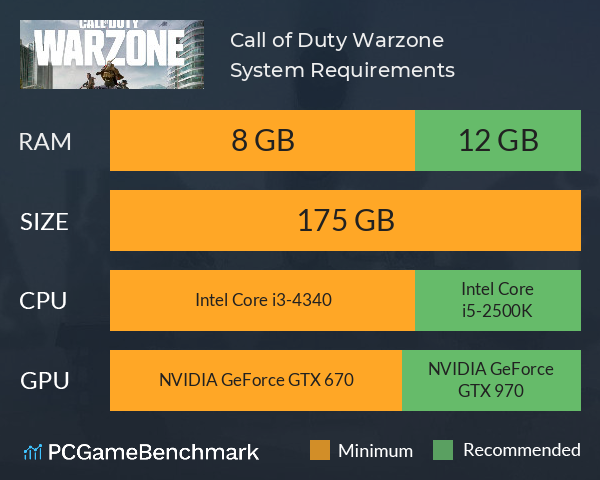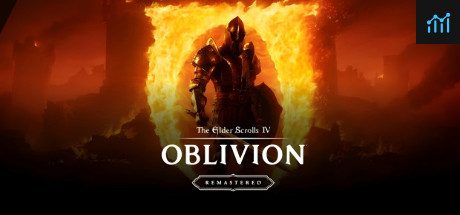Call of Duty: Warzone System Requirements
Call of Duty: Warzone System Requirements - full specs, system checker and the gaming PC setup you need to match the Warzone PC requirements
Call of Duty: Warzone minimum requirements
- Memory: 8 GB
- Graphics Card: NVIDIA GeForce GTX 670 or GeForce GTX 1650 or Radeon HD 7950
- CPU: Intel Core i3-4340 or FX-6300
- File Size: 175 GB
- OS: Windows 10 64-bit
Call of Duty: Warzone recommended specs
- Memory: 12 GB
- Graphics Card: NVIDIA GeForce GTX 970 or GeForce GTX 1660 or Radeon RX 580 or Radeon R9 390
- CPU: Intel Core i5-2500K or Ryzen 5 1600X
- File Size: 175 GB
- OS: Windows 10 64-bit
Can you run it? Test your computer against Call of Duty: Warzone system requirements.
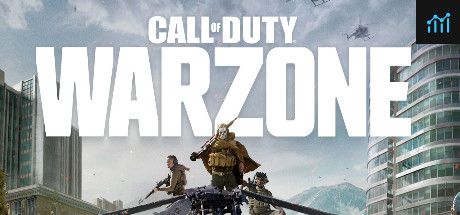
Can I Run Call of Duty: Warzone?
To run the Warzone requirements, you will need an NVIDIA GeForce GTX 1650 GPU, an Intel Core i3-4340 CPU, 8GB of RAM, and a whopping 175GB of HD space.
As graphics card technology progresses, the Call of Duty: Warzone minimum requirements expands with more GPUs to choose from. Not only can you run an NVIDIA GeForce GTX 670 or an AMD Radeon HD 7950, you also have the option of an NVIDIA GeForce GTX 1650 alongside 8GB of RAM and either an Intel Core i3-4340 or AMD FX-6300 processor.
When it comes to the COD Warzone recommended specs, the game requires you pair an NVIDIA GeForce GTX 970, GTX 1660, AMD Radeon R9 390, or RX 580 graphics card with 12GB of RAM and an Intel Core i5-2500K or AMD Ryzen 5 1600X CPU.
Switching ray tracing on demands the same processor and graphics card as the recommended specs, but you'll need 16GB of RAM, an NVIDIA GeForce RTX 2060, and DirectX 12 compatibility to enjoy the shiny reflections and deeper shadows.
And if you want to run the most competitive specs to get a high frame rate on your 144Hz+ refresh rate gaming monitor, you can stick with 16GB of memory, but you'll need to bump the processor up to an Intel Core i7-8700K or AMD Ryzen 1800X and the graphics card to an NVIDIA GeForce GTX 1080, RTX 2070 Super, or AMD Radeon RX Vega 64.
Call of Duty Warzone size
The Call of Duty Warzone download size on PC comes in at 175GB of HD space. Though an SSD is not required, we highly recommend installing the game onto one to ensure you get the best in-game performance, and to reduce the overall loading screen times. So, if you need more space or want to make an upgrade, check the PCGamesN buyers guide for the best SSD for gaming.
Call of Duty: Warzone VPN
By using a Warzone VPN you can get into easier lobbies, rather than getting matched up with opponents that are two powerful for you. Meanwhile, it can also improve the game's performance (by preventing artificial slowdown from your internet service provider), and protect you from DDoS attacks. We recommend NordVPN as the best service for this game, or you can check the PCGamesN guide to the best VPN for gaming.
Call of Duty: Warzone settings
Most PCs should be able to run Call of Duty: Warzone without an issue, but there are some easy ways to increase your frame rate by tinkering with its settings menu. Check out PCGamesN's best Call of Duty: Warzone settings guide for all your needs.
Call of Duty: Warzone Steam
At the moment, the game is exclusive to the Battle.net launcher, there is no Call of Duty: Warzone Steam or Epic Game Store edition. The game also isn't available through Xbox Game Pass, but this could change in the future.
Latest COD game
For the latest COD game, BO6, check our Call of Duty requirements page. Looking for the new content? Check here for the latest on the Warzone and Call of Duty Black Ops 6 Season 1 release date.
Call of Duty: Warzone will run on PC system with Windows 10 64-bit and upwards.
Looking for an upgrade? Try our easy to use Call of Duty: Warzone set up guides to find the best cards. Filter for Call of Duty: Warzone graphics card comparison and CPU compare. We'll help you find the best deal for the right gear to run the game.
Call of Duty: Warzone FPS - what frame rate can you expect?
How many FPS will I get on Call of Duty: Warzone? An FPS Monitor is the first step in understanding how the parts in your gaming PC are actually performing in real-world conditions. It's the perfect way to track Call of Duty: Warzone FPS drops and stutters.
Download our free FPS Monitor via Overwolf to count your frame rates as you play, and test how tweaks to your settings can boost FPS and increase Call of Duty: Warzone performance. Our app is compatible with hundreds of the best PC games and available now.