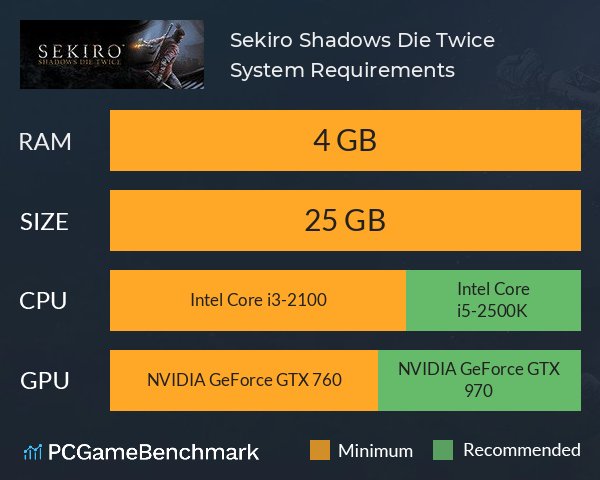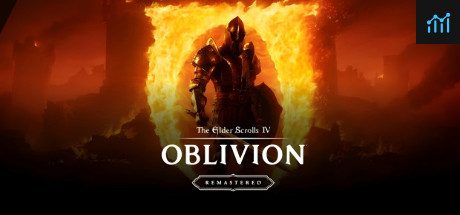Sekiro: Shadows Die Twice System Requirements
Sekiro: Shadows Die Twice System Requirements - full specs, system checker and the gaming PC setup you need.
Sekiro: Shadows Die Twice minimum requirements
- Memory: 4 GB
- Graphics Card: NVIDIA GeForce GTX 760
- CPU: Intel Core i3-2100
- File Size: 25 GB
- OS: Windows 7 64-bit | Windows 8 64-bit | Windows 10 64-bit
Sekiro: Shadows Die Twice recommended specs
- Memory: 4 GB
- Graphics Card: NVIDIA GeForce GTX 970
- CPU: Intel Core i5-2500K
- File Size: 25 GB
- OS: Windows 7 64-bit | Windows 8 64-bit | Windows 10 64-bit
Can you run it? Test your computer against Sekiro: Shadows Die Twice system requirements.
Can I Run Sekiro: Shadows Die Twice?
Provided that you have at least an NVIDIA GeForce GTX 760 graphics card you can play the game. But, according to the developers the recommended graphics card is an NVIDIA GeForce GTX 970. Sekiro™: Shadows Die Twice system requirements state that you will need at least 4 GB of RAM. In terms of game file size, you will need at least 25 GB of free disk space available. An Intel Core i3-2100 CPU is required at a minimum to run Sekiro™: Shadows Die Twice. However, the developers recommend a CPU greater or equal to an Intel Core i5-2500K to play the game. The Sims 4 doesn’t have the most extensive graphics options, but there are some easy tweaks that can help you maximise performance. Lighting is by far the most hefty in terms of impact on your system, so turning this down to Low can improve framerate massively. The quality drop from Medium to Low is fairly noticeable, however. Another big change you can make is dropping the View Distance. This will have the largest effect on performance, but it will also be extremely noticeable visually - the background won’t render, and you’ll see a blue fog instead. If you’re still having issues, try dropping the Smoothness (anti-aliasing) down a peg. There’s not much difference between Low and High here, so set it as low as you can, or off altogether if necessary (though this will cause jagged edges to appear). Post-processing will impact the visuals a lot if turned off, but it can have a noticeable effect on performance. Your nuclear option if all else fails is turning on Laptop Mode. This will make The Sims 4 look like The Sims 1, but if nothing else works, this is your best option. If nothing seems to work, go into your graphics card settings and make sure it’s set to Maximum Performance, and that the game isn’t running off of integrated graphics.
Looking for more shadowy action? Check out the Assassin's Creed Shadows requirements on PC.
Sekiro: Shadows Die Twice will run on PC system with Windows 7 64-bit | Windows 8 64-bit | Windows 10 64-bit and upwards.
Looking for an upgrade? Try our easy to use Sekiro: Shadows Die Twice set up guides to find the best cards. Filter for Sekiro: Shadows Die Twice graphics card comparison and CPU compare. We'll help you find the best deal for the right gear to run the game.
Sekiro: Shadows Die Twice FPS - what frame rate can you expect?
How many FPS will I get on Sekiro: Shadows Die Twice? An FPS Monitor is the first step in understanding how the parts in your gaming PC are actually performing in real-world conditions. It's the perfect way to track Sekiro: Shadows Die Twice FPS drops and stutters.
Download our free FPS Monitor via Overwolf to count your frame rates as you play, and test how tweaks to your settings can boost FPS and increase Sekiro: Shadows Die Twice performance. Our app is compatible with hundreds of the best PC games and available now.