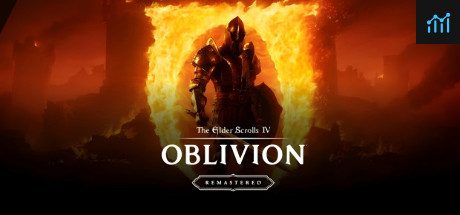CS2 requirements on PC
Full Counter-Strike 2 System Requirements to run the game with CS2 minimum requirements and recommended specs, plus benchmarks.
CS2 minimum requirements
- Memory: 8 GB
- Graphics Card: NVIDIA GeForce 610M
- CPU: Intel Core i5-750
- File Size: 85 GB
- OS: Windows 10
CS2 recommended specs
- Memory: 16 GB
- Graphics Card: NVIDIA GeForce RTX 2070
- CPU: Intel Core i7-9700K
- File Size: 85 GB
- OS: up to Windows 11
Can you run it? Test your computer against CS2 system requirements.
Can I Run CS2?
To run the CS2 system requirements you will need at least an NVIDIA GeForce 610M graphics card, an Intel Core i5-750 CPU, 8GB of RAM, and 85GB of HD space.
The official CS2 PC requirements were originally announced on September 28, 2023 by Valve alongside the free upgrade of and departure from CSGO. Described as the largest technical leap forward in Counter-Strike's history, here's all the updated Counter Strike 2 system requirements so you can see if your PC can run CSGO 2.
Take our CS2 benchmark test now to see if your PC can run CS2, with our automatic checker or by manually entering your system details to see if you can make the jump.
Fortunately, the CS2 minimum requirements are incredibly reasonable, requiring a graphics card with 1GB or more, DirectX 11 compatibility, and Shader Model 5.0 support. Your processor only requires 4 CPU threads. Combine this together, and you can run CS2 on an NVIDIA GeForce 610M GPU, an Intel Core i5-750 CPU, and 8GB of RAM.
While the official CS2 system requirements do not state a higher level of hardware, we recommend having an Intel Core i7-9700K processor, an NVIDIA GeForce RTX 2070 GPU, and 16GB of RAM to easily match our CS2 recommended specs. Aiming to have better hardware installed will help boost your CS2 frame rate, which can be the difference between winning and losing in competitive matches.
Unsure if you can meet the Counter Strike 2 system requirements? Take our benchmark test using our automatic checker or by manually entering your system details to see how well you can run the game.
CS2 size - how big is CS2?
Valve have announced that the CS2 size for download on PC comes in at 85GB of HD or SSD space. Considering CSGO only required 15GB of space, this is quite the increase.
So, if you need more space or want to make an upgrade, check the PCGamesN buyers guide for the best SSD for gaming or just check the latest, best prices for SSDs.
CS2 Mac support
Originally slated to be coming to Windows, macOS, and Linux users, the developer of CS2 announced that it will no longer support CS2 on macOS systems. Rather than continue support for CS2 on Apple systems, Valve has created a new way for macOS gamers to play Counter Strike via a legacy version of CSGO. However, for now Valve has no intention of continuing or reviving CS2 Mac support.
CS2 FPS Boost
With Counter-Strike 2's move to Source 2, there are a ton of CS2 settings adjustments you can make to improve your gameplay performance and FPS. What are the best options? Check out the full CS2 settings guide over on PCGamesN for a full rundown to maximize your CS2 framerate, and then check out the CS2 benchmark results over on our FPS calculator.
CS2 guides
Check PCGamesN for CS2 ranks, CS2 crosshair codes, CS2 skins, CS2 maps, and the best CS2 settings.
In their CS2 review, PCGamesN scored the game an 8 out of 10, stating that Valve had improved on the Counter-Strike formula, and that a new era of CSGO was on the horizon.
CS2 vs CSGO
The CSGO system requirements would run on operating systems as far back as Windows XP, but it was strongly recommended to use Windows 10 64-bit (which is now the minium requirement for CS2). In terms of CPUs, anything as powerful as an Intel Core 2 Duo E6600 or AMD Phenom X3 8750 paired with 2GB of RAM were enough to get CSGO going. You also needed 15GB of storage space and a DirectX 9 compatible graphics card with support for Pixel Shader 3.0 and 256MB of VRAM in order to run CSGO.
Compared to CSGO, CS2 has jumped a considerable distance in terms of hardware requirements. Fortunately, CSGO scaled really well with high-end PCs, making it highly likely that anyone playing CSGO prior to its shutdown will be able to run the CS2 system requirements.
Best CS2 VPN
Using a virtual private network can improve your game by preventing your internet service provider from limiting your bandwidth, and if you are looking for a good gaming VPN, then check our guide to the best CS2 VPN, or jump straight to our recommendation and try NordVPN at a low price.
CS2 will run on PC system with Windows 10 and upwards. Additionally it has a Linux version.
Looking for an upgrade? Try our easy to use CS2 set up guides to find the best cards. Filter for CS2 graphics card comparison and CPU compare. We'll help you find the best deal for the right gear to run the game.
CS2 FPS - what frame rate can you expect?
How many FPS will I get on CS2? We reference thousands of reports from PCGameBenchmark users running our FPS tracking app to tell you exactly how CS2 performs across a range of different settings and resolutions on the most popular PC gaming setups.
What frame rate does CS2 run at?
Here are the typical frame rate samples
| Avg FPS | CPU | GPU | RAM |
| 50 | Intel Core i7-8700 | Intel UHD 630 | 16 GB |
| 29 | Intel Core i9-9900KF | NVIDIA GeForce RTX 4070 | 32 GB |
| 28 | Intel Core i5-10600K | NVIDIA GeForce RTX 3070 | 16 GB |
| 14 | Intel Core i5-7600K | NVIDIA GeForce GTX 1050 | 24 GB |
| 12 | Intel Core i5-10310U | Intel UHD | 16 GB |
What frame rate does CS2 run at? Check our FPS Calculator
Are you experiencing CS2 FPS drops and stutters? Want to know exactly how the game performs on your system? You can get a free easy FPS test for all your games using the PCGameBenchmark FPS monitor tool - your first step to understanding how the parts in your gaming PC are actually performing in real-world conditions.
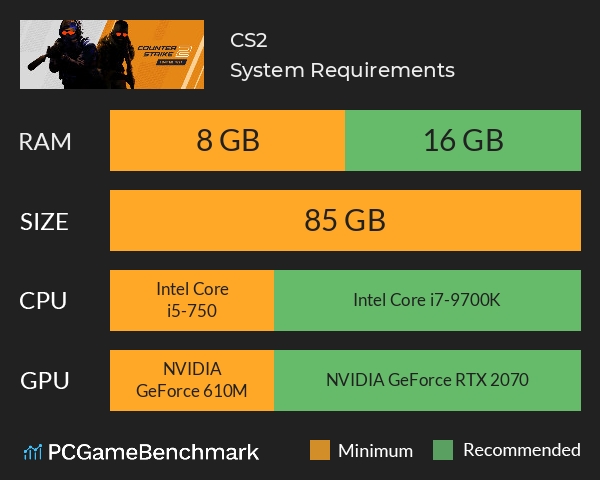
CS2 Linux system requirements (minimum)
- Memory:8 GB
- Graphics Card:NVIDIA GeForce GT 630
- CPU:Intel Core i5-750
- File Size:85 GB
- OS:Ubuntu 20.04