Rocket League System Requirements
Rocket League System Requirements - full specs, system checker and the gaming PC setup you need.
Rocket League minimum requirements
- Memory: 2 GB
- Graphics Card: ATI Radeon HD 4850
- CPU: Intel Core 2 Duo E4600
- File Size: 7 GB
- OS: Windows 7 or Newer
Rocket League recommended specs
- Memory: 4 GB
- Graphics Card: NVIDIA GeForce GTX 660
- CPU: Intel Core 2 Quad Q8300
- File Size: 7 GB
- OS: Windows 7 or Newer
Can you run it? Test your computer against Rocket League system requirements.
Can I Run Rocket League?
The Rocket League system requirements are pretty undemanding, with the minimum specs recommending hardware over 12 years old. Any modern PC or laptop will have no problem running Rocket League, even low-end ones if you turn the graphics down. You will need a minimum CPU equivalent to an Intel Core 2 Duo E4600, whereas an Intel Core 2 Quad Q8300 is recommended in order to run it at its best. Provided that you have at least an ATI Radeon HD 4850 graphics card you can play the game - this card is over 12 years old, giving you an idea of how easily the game will run on low-end hardware. However an NVIDIA GeForce GTX 660 is recommended in order to run the game at the highest settings. Rocket League PC Specs state that you will need at least 2 GB of RAM. If possible, make sure you have 4 GB of RAM in order to run Rocket League to its full potential. You will need at least 7 GB of free disk space to install Rocket League.
Despite being playable on low-end hardware, crank the settings up and Rocket League graphics are still impressive.
Rocket League settings
As a game that is played competitively, some users may want to increase their FPS, for 144hz monitors for example. Turn off the following settings if you are struggling to get the best settings for Rocket League framerates:
- Vertical Sync: OFF
- Anti-Aliasing: OFF
- High Quality Shaders: OFF
- Ambient Occlusion: OFF
- Depth of Field: OFF
- Bloom: OFF
- Light Shafts: OFF
- Lens Flares: OFF
- Dynamic Shadows: OFF
Also, try some of the following general steps:
Close resource-heavy background programs before running Rocket League - Open Task Manager (Ctrl + Shift + Esc) to see which programs are using the most resources.
Run the game in fullscreen as opposed to windowed.
Ensure you have the latest graphics cards drivers installed.
Rocket League Steam
Rocket League is now free to play downloadable on PC through the Epic Games Store. Players who have purchased the game through Steam can continue to play through the Steam client and earn achievements, but no new players can join.
It's worth nothing Rocket League will also be free to download and play on all other platforms, and progress will be synced - you could play the game on the go with a Nintendo Switch and then carry on playing at home on your PC. Rocket League crossplay was introduced at the start of 2019, allowing PS4, Xbox, PC and Switch players to play together.
Rocket League Resources
If you are new to the game, then check these Rocket League tips - a great guide for beginners. If you are moving up, then here is a list of Rocket League ranks 2021. If you're looking for what to drive, then check this guide to the best Rocket League cars. Want free stuff? Here's the latest Rocket League codes.
Rocket League will run on PC system with Windows 7 or Newer and upwards. Additionally it has a Linux version.
Looking for an upgrade? Try our easy to use Rocket League set up guides to find the best cards. Filter for Rocket League graphics card comparison and CPU compare. We'll help you find the best deal for the right gear to run the game.
Rocket League FPS - what frame rate can you expect?
How many FPS will I get on Rocket League? We reference thousands of reports from PCGameBenchmark users running our FPS tracking app to tell you exactly how Rocket League performs across a range of different settings and resolutions on the most popular PC gaming setups.
What frame rate does Rocket League run at?
Here are the typical frame rate samples
| Avg FPS | CPU | GPU | RAM |
| 126 | Intel Core i7-5820K | NVIDIA GeForce RTX 3080 | 64 GB |
| 82 | Intel Core i5-9300H | Intel UHD 630 | 16 GB |
| 44 | Intel Core i7-8750H | NVIDIA GeForce GTX 1050 Ti | 16 GB |
| 40 | Intel Core i7-1065G7 | Intel Iris Plus | 16 GB |
| 23 | Intel Core i5-10210U | Intel UHD | 8 GB |
What frame rate does Rocket League run at? Check our FPS Calculator
Are you experiencing Rocket League FPS drops and stutters? Want to know exactly how the game performs on your system? You can get a free easy FPS test for all your games using the PCGameBenchmark FPS monitor tool - your first step to understanding how the parts in your gaming PC are actually performing in real-world conditions.
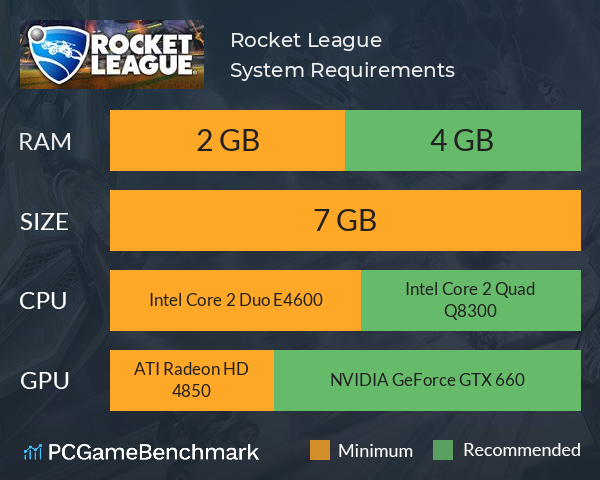
Rocket League Mac OS system requirements (minimum)
- Memory:8 GB
- Graphics Card:AMD Radeon HD 5670
- CPU:Intel Core i5-650
- File Size:7 GB
- OS:MacOS X 10.8.5
Rocket League Linux system requirements (minimum)
- Memory:2 GB
- Graphics Card:ATI Radeon HD 4850
- CPU:Intel Core 2 Quad Q6600
- File Size:7 GB
- OS:Unknown
























