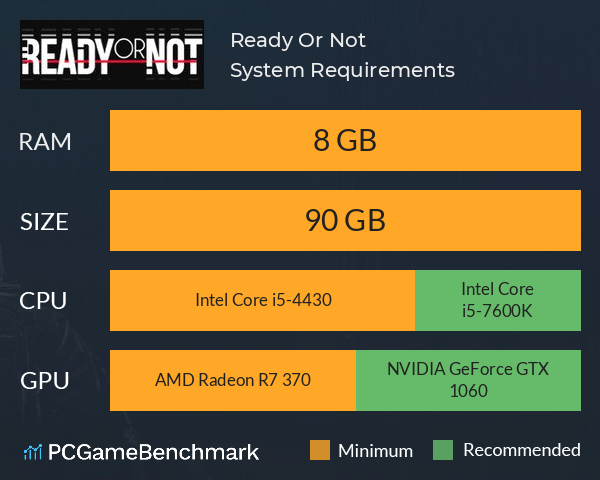Ready Or Not requirements on PC
Ready Or Not System Requirements - full specs, system checker and the gaming PC setup you need.
Ready Or Not minimum requirements
- Memory: 8 GB
- Graphics Card: AMD Radeon R7 370 or GeForce GTX 960
- CPU: Intel Core i5-4430 or FX-6300
- File Size: 90 GB
- OS: 64-bit Windows 7, Windows 8.1, Windows 10
Ready Or Not recommended specs
- Memory: 8 GB
- Graphics Card: NVIDIA GeForce GTX 1060
- CPU: Intel Core i5-7600K or Ryzen 5 1600
- File Size: 90 GB
- OS: 64-bit Windows 10
Can you run it? Test your computer against Ready Or Not system requirements.

Can I Run Ready Or Not?
To run the Ready Or Not system requirements, you will need an NVIDIA GeForce GTX 960 GPU, an AMD FX-6300 CPU, 8GB of RAM, and 90GB of free HD or SSD space.
Alternatively, you can meet Ready Or Not minimum requirements if you have the equivalent of an AMD Radeon R7 370 graphics card, an Intel Core i5-4430 CPU processor, and 8GB of RAM. Overall, the Ready Or Not game doesn't require much from most modern rigs, with the basic benchmark requiring a graphics card from 2015. However, this will only get you up and running on the lowest Ready Or Not settings, so you may want to aim for a higher level of hardware before playing the game.
To ensure the smoothest gameplay, you'll be looking for Ready Or Not recommended specs, which demand more from your gaming setup. The developer VOID Interactive recommends an NVIDIA GeForce GTX 1060 GPU, an Intel Core i5-7600K CPU, and 8GB of RAM to get the best frame rates when playing the game.
Still not sure if your setup can handle Ready Or Not PC requirements? Take our benchmark test now to see if your PC can run Ready Or Not, with our automatic checker or by manually entering your system details.
Ready Or Not size - How big is Ready Or Not?
Ready Or Not download size on PC is 90GB of HD space.
So, if you need more space or want to make an upgrade, check the PCGamesN buyers guide for the best SSD for gaming or just check the latest, best prices for SSDs.
Ready Or Not Steam
Having originally launched to Steam Early Access in 2021, the full Ready Or Not Steam release (1.0) launched on December 13, 2023. The Ready Or Not game was released to considerable praise, earning a score of 80 on Metacritic. Interested in picking up a copy of Ready Or Not? Head on over to Steam.
Ready Or Not Steam Deck
Ready Or Not is rated as playable on the Steam Deck, and so should run without too much difficulty, though it has been noted that mouse, keyboard, and non-Steam Deck controller icons may occasionally appear while playing Ready Or Not on the Steam Deck.
Now that you’re sure if you can run Ready Or Not, check out our benchmark test tool for all PC games to answer the question… “Can I run it?”
Ready Or Not will run on PC system with 64-bit Windows 7, Windows 8.1, Windows 10 and upwards.
Looking for an upgrade? Try our easy to use Ready Or Not set up guides to find the best cards. Filter for Ready Or Not graphics card comparison and CPU compare. We'll help you find the best deal for the right gear to run the game.
Ready Or Not FPS - what frame rate can you expect?
How many FPS will I get on Ready Or Not? We reference thousands of reports from PCGameBenchmark users running our FPS tracking app to tell you exactly how Ready Or Not performs across a range of different settings and resolutions on the most popular PC gaming setups.
What frame rate does Ready Or Not run at?
Here are the typical frame rate samples
| Avg FPS | CPU | GPU | RAM |
| 117 | Intel Core i9-14900K | NVIDIA GeForce RTX 4090 | 48 GB |
| 108 | Intel Core i5-14400 | NVIDIA GeForce RTX 4060 | 16 GB |
| 91 | Intel Core i5-9400F | NVIDIA GeForce GTX 1660 SUPER | 16 GB |
| 51 | Intel Core i7-9750H | NVIDIA GeForce GTX 1660 Ti | 16 GB |
| 24 | Intel Core i5-1035G1 | Intel UHD | 12 GB |
What frame rate does Ready Or Not run at? Check our FPS Calculator
Are you experiencing Ready Or Not FPS drops and stutters? Want to know exactly how the game performs on your system? You can get a free easy FPS test for all your games using the PCGameBenchmark FPS monitor tool - your first step to understanding how the parts in your gaming PC are actually performing in real-world conditions.