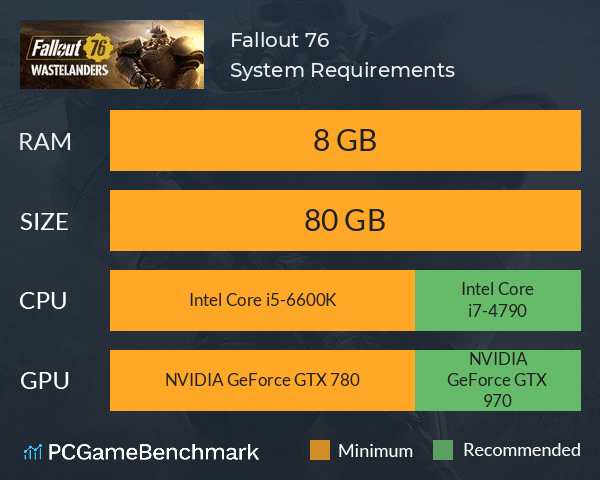Fallout 76 System Requirements
Fallout 76 specs for PC, including minimum requirements, recommended requirements, and how to get up and running in Appalachia.
Fallout 76 minimum requirements
- Memory: 8 GB
- Graphics Card: NVIDIA GeForce GTX 780
- CPU: Intel Core i5-6600K
- File Size: 80 GB
- OS: Windows 10 64-bit
Fallout 76 recommended specs
- Memory: 8 GB
- Graphics Card: NVIDIA GeForce GTX 970
- CPU: Intel Core i7-4790
- File Size: 80 GB
- OS: Windows 10 64-bit or higher
Can you run it? Test your computer against Fallout 76 system requirements.
Can I Run Fallout 76?
To run the Fallout 76 specs, you will need an NVIDIA GeForce GTX 780 GPU, an Intel Core i5-6600K CPU, 8GB of RAM, and 80GB of HDD or SSD space.
Following a surge in popularity with the launch of the Fallout TV series, now is a great time to dive into Appalachia, and to see if you meet the Fallout 76 PC requirements.
If you want to get the game up and running on the Fallout 76 minimum requirements, you will need at least an AMD Radeon R9 285 graphics card, an AMD Ryzen 3 1300X processor, and 8GB of RAM. Of course, as Fallout 76 is an online multiplayer game, you will also need a pretty good internet connection in order to run the game. However, even if you have a great internet connection, you may still encounter performance issues if you only just meet the game's minimum requirements. So, we recommend aiming for a higher benchmark.
To meet the Fallout 76 recommended specs, you will need an NVIDIA GeForce GTX 970 GPU, an Intel Core i7-4790 CPU, and 8GB of RAM. This isn't a huge jump in system requirements over the minimum specs, and most modern machines should have no issues meeting this relatively low benchmark.
Still not sure if your PC can run Fallout 76? Take our benchmark test using our free automatic checker, or by manually entering your system details to see if your computer can meet the Fallout 76 requirements.
Fallout 76 size
The Fallout 76 download size on PC comes in at 80GB of HDD or SSD space. While the developer does not state that an SSD is required, we highly recommend installing the game onto an SSD to ensure you get the best performance out of the game. So, if you need more space or want to make an upgrade, check the PCGamesN buyers guide for the best SSD for gaming.
Fallout 76 offline
Fallout 76 cannot be played offline in any capacity. Sadly, the game requires an internet connection at all times, even if you launch the Private Adventure game mode (which is the closest thing to a singleplayer mode you will find in the game).
Fallout 76 crossplay
Strangely, Fallout 76 doesn't have any crossplay features despite being available on Xbox, PlayStation, and PC. Unfortunately, it doesn't seem likely that crossplay features will be added in the future despite the massive surge in player numbers following the success of the Fallout TV series.
Fallout 76 will run on PC system with Windows 10 64-bit and upwards.
Looking for an upgrade? Try our easy to use Fallout 76 set up guides to find the best cards. Filter for Fallout 76 graphics card comparison and CPU compare. We'll help you find the best deal for the right gear to run the game.
Fallout 76 FPS - what frame rate can you expect?
How many FPS will I get on Fallout 76? We reference thousands of reports from PCGameBenchmark users running our FPS tracking app to tell you exactly how Fallout 76 performs across a range of different settings and resolutions on the most popular PC gaming setups.
What frame rate does Fallout 76 run at?
Here are the typical frame rate samples
| Avg FPS | CPU | GPU | RAM |
| 205 | Intel Core i7-10700F | NVIDIA GeForce RTX 2060 | 16 GB |
| 196 | Intel Core i7-7700K | NVIDIA GeForce GTX 1060 3GB | 16 GB |
| 117 | Intel Core i5-4690K | NVIDIA GeForce GTX 970 | 16 GB |
| 47 | Intel Core i3-10105F | NVIDIA GeForce GTX 1650 | 16 GB |
| 40 | Intel Core i5-7300HQ | NVIDIA GeForce GTX 1050 | 16 GB |
What frame rate does Fallout 76 run at? Check our FPS Calculator
Are you experiencing Fallout 76 FPS drops and stutters? Want to know exactly how the game performs on your system? You can get a free easy FPS test for all your games using the PCGameBenchmark FPS monitor tool - your first step to understanding how the parts in your gaming PC are actually performing in real-world conditions.