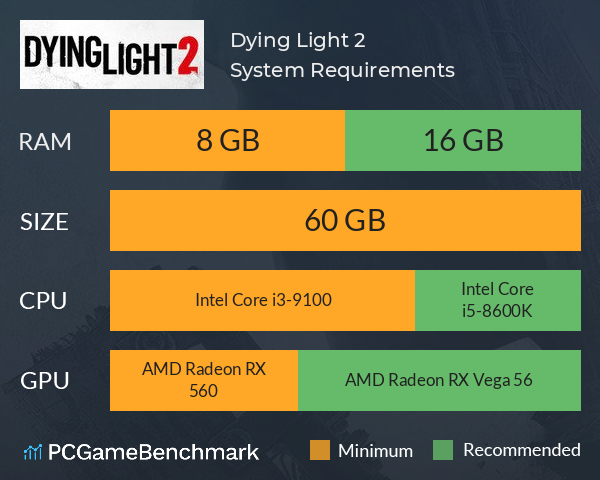Dying Light 2 System Requirements
Dying Light 2 Stay PC specs - the minimum and recommended systems you will need to play.
Dying Light 2 minimum requirements
- Memory: 8 GB
- Graphics Card: AMD Radeon RX 560
- CPU: Intel Core i3-9100
- File Size: 60 GB
- OS: Windows® 7
Dying Light 2 recommended specs
- Memory: 16 GB
- Graphics Card: AMD Radeon RX Vega 56
- CPU: Intel Core i5-8600K
- File Size: 60 GB
- OS: Windows® 10
Can you run it? Test your computer against Dying Light 2 system requirements.

Can I Run Dying Light 2?
To meet the Dying Light 2 minimum system requirements, you'll need a CPU that's as good as an Intel Core i3-9100 or AMD Ryzen 3 2300X paired with 8GB of RAM. An Nvidia GeForce GTX 1050 Ti or AMD Radeon RX 560 GPU is enough to survive the night, just make sure you have 60GB of available space on your HDD. While the game can run on Windows 7 64-bit, we'd recommend upgrading to Windows 10 64-bit.
Jumping up to the Dying Light 2 recommended system requirements, an AMD Ryzen 5 3600X or Intel i5-8600K processor with an Nvidia GeForce RTX 2060 or AMD Radeon RX Vega 56 graphics card should keep things running smoothly. Additionally, the developer explicitly recommends an SSD rather than a hard drive.
If you want to turn on ray tracing, however, then the Dying Light 2 Minimum RT system requirements can be conquered with an Nvidia GeForce RTX 2070 GPU. This class of graphics card allows you to enjoy the game's ray traced graphical features at 1080p with a 30 fps average. Those who'd prefer 60fps will need an Nvidia GeForce RTX 3080 to satiate the Dying Light 2 Recommended RT system requirements.
Dying Light 2 review
PCGamesN's Dying Light 2 review says the game "makes a bad first impression and an even worse one in closing. There are moments of genuine joy in its robust parkour system and chunky melee combat, but those moments are stretched thin across hours of lacklustre storytelling and repetitive side content."
Dying Light 2 settings
While getting Dying Light 2 up and running on any gaming PC isn't too difficult, there are some easy changes that can be made in its settings menu to boost fps. Check out the best Dying Light 2 settings guide on PCGamesN for all your needs.
Dying Light 2 DLC
Techland will support Dying Light 2 through until at least 2027, and it's now revealed the first step in its five-year plan. The first DLC is known as The Authority and should revolve around the dominating forces of the Peacekeeper faction.
Dying Light 2 Steam
Dying Light 2 on Steam is a thing, so you'll be able to add the game to your Steam library. The survival horror romp is also available on the Epic Game Store, and you can stream it from both storefronts using a GeForce Now RTX 3080 membership.
Dying Light 2 will run on PC system with Windows® 7 and upwards.
Looking for an upgrade? Try our easy to use Dying Light 2 set up guides to find the best cards. Filter for Dying Light 2 graphics card comparison and CPU compare. We'll help you find the best deal for the right gear to run the game.
Dying Light 2 FPS - what frame rate can you expect?
How many FPS will I get on Dying Light 2? We reference thousands of reports from PCGameBenchmark users running our FPS tracking app to tell you exactly how Dying Light 2 performs across a range of different settings and resolutions on the most popular PC gaming setups.
What frame rate does Dying Light 2 run at?
Here are the typical frame rate samples
| Avg FPS | CPU | GPU | RAM |
| 389 | Intel Core i5-9400 | NVIDIA GeForce GTX 1080 Ti | 16 GB |
| 158 | Intel Core i7-10700K | NVIDIA GeForce RTX 3060 Ti | 48 GB |
| 103 | Intel Core i7-10700K | NVIDIA GeForce RTX 3060 Ti | 32 GB |
| 60 | Intel Core i7-8700 | NVIDIA GeForce GTX 1070 Ti | 16 GB |
| 46 | Intel Core i5-3470 | NVIDIA GeForce GTX 960 | 16 GB |
What frame rate does Dying Light 2 run at? Check our FPS Calculator
Are you experiencing Dying Light 2 FPS drops and stutters? Want to know exactly how the game performs on your system? You can get a free easy FPS test for all your games using the PCGameBenchmark FPS monitor tool - your first step to understanding how the parts in your gaming PC are actually performing in real-world conditions.