Dota 2 System Requirements
Dota 2 System Requirements - full specs, system checker and the gaming PC setup you need.
Dota 2 minimum requirements
- Memory: 4 GB
- Graphics Card: NVIDIA GeForce 8600 GT
- CPU: Intel Pentium D 915
- File Size: 15 GB
- OS: Windows 7 or newer
Dota 2 recommended specs
- Memory: 8 GB
- Graphics Card: NVIDIA GeForce GTX 650
- CPU: Intel Core i3-2120
- File Size: 15 GB
- OS: Windows 10
Can you run it? Test your computer against Dota 2 system requirements.
Can I Run Dota 2?
The Dota 2 system requirements require at least 15 GB free storage space to install the game. The minimum CPU required is equivalent to an Intel Pentium D 915, however, the recommended CPU is an Intel Core i3-2120. You'll need a minimum of 4 GB RAM however we'd recommend 8 GB for the best experience. Provided that you have at least an NVIDIA GeForce 8600 GT graphics card you can play the game. However, a graphics card equivalent to an NVIDIA GeForce GTX 650 will make for a better experience.
Dota 2 FPS Fix
Even while using a high end PC, you could still experience minor lag or FPS issues while playing Dota 2. To open up an FPS counter inside of Dota 2, simply open Dashboard > Gear > Options > To Advanced Options, and then enable the “Display Network Information” this will show your FPS and your ping.
- The quick and easy way to improve FPS is to try using Fullscreen mode instead of windowed borderless, this will completely focus your computer on the game only.
- You could also increase the CPU priority of Dota 2, this can be done in the steam menu properties, once you are here click on “Set launch options” and simply type in -high to increase the priority of the game.
- Another method for increasing performance is to lower your gameplay resolution. If you are using 1080p try lowering to 720p, doing this will mean that the game will require less pixels allowing a better performance for the pixels that are being shown.
- Turning off the atmospheric fog, ambient creatures and world lighting can help improve frame rate without any significant loss in visual quality
- If you don’t mind certain areas being a little rough around the edges, turning off anti-aliasing, specular lighting, and high quality water can net you a big boost in performance.
- If you’re still struggling to get the frame rate you want, you can turn down shadow quality and render quality - though be warned that this will effect the visuals considerably.
- Unless you’re experiencing a lot of screen tearing you should keep Vsync turned off, as it can cause visual and input lag.
- Lastly, disabling the steam overlay can also help considerably.
Overall, as a competitive online game, frame rate is very important in Dota 2. If you can’t hit a consistent 60 frames per second, especially during heated moments of combat where the particle effects fill the screen, you’re going to have more trouble reacting to the game and keeping track of activity. However, you don’t want to crank the settings too low if you can help it. Turning off all the graphics options can result in visual elements blending together, and if you can’t pick out an important detail from the surroundings it can mean the difference between victory and defeat.
Now that you’re sure if you can run DOTA 2, check out our benchmark test tool for all PC games to answer the question… “Can I run it?”
Dota 2 will run on PC system with Windows 7 or newer and upwards. Additionally it has Mac and Linux versions.
Looking for an upgrade? Try our easy to use Dota 2 set up guides to find the best cards. Filter for Dota 2 graphics card comparison and CPU compare. We'll help you find the best deal for the right gear to run the game.
Dota 2 FPS - what frame rate can you expect?
How many FPS will I get on Dota 2? We reference thousands of reports from PCGameBenchmark users running our FPS tracking app to tell you exactly how Dota 2 performs across a range of different settings and resolutions on the most popular PC gaming setups.
What frame rate does Dota 2 run at?
Here are the typical frame rate samples
| Avg FPS | CPU | GPU | RAM |
| 223 | Intel Core i7-14700KF | NVIDIA GeForce RTX 4070 SUPER | 32 GB |
| 156 | Intel Core i5-14600K | Intel Intel UHD 770 | 32 GB |
| 109 | Intel Core i7-9700K | NVIDIA GeForce RTX 2060 | 16 GB |
| 64 | Intel Core i3-7100 | NVIDIA GeForce GTX 1050 | 8 GB |
| 56 | Intel Core i5-3470 | NVIDIA GeForce GTX 1660 Ti | 16 GB |
What frame rate does Dota 2 run at? Check our FPS Calculator
Are you experiencing Dota 2 FPS drops and stutters? Want to know exactly how the game performs on your system? You can get a free easy FPS test for all your games using the PCGameBenchmark FPS monitor tool - your first step to understanding how the parts in your gaming PC are actually performing in real-world conditions.
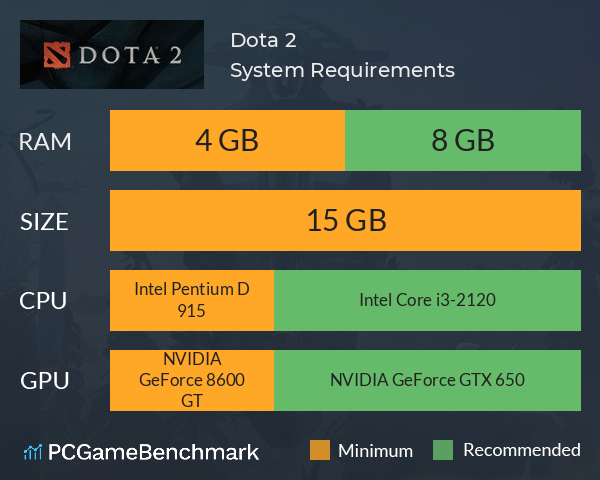
Dota 2 Mac OS system requirements (minimum)
- Memory:4 GB
- Graphics Card:NVIDIA GeForce GT 320M
- CPU:Intel Pentium D 915
- File Size:15 GB
- OS:OS X Mavericks 10.9 or newer
Dota 2 Linux system requirements (minimum)
- Memory:4 GB
- Graphics Card:Intel HD 3000
- CPU:Intel Pentium D 915
- File Size:15 GB
- OS:Ubuntu 12.04 or newer
























