Call of Duty: Modern Warfare System Requirements
Call of Duty: Modern Warfare System Requirements - full specs, system checker and the gaming PC setup you need.
Call of Duty: Modern Warfare minimum requirements
- Memory: 8 GB
- Graphics Card: AMD Radeon R9 380
- CPU: Intel Core i5-2500
- File Size: 50 GB
- OS: Windows 7 64Bit
Call of Duty: Modern Warfare recommended specs
- Memory: 16 GB
- Graphics Card: AMD Radeon RX Vega 56
- CPU: Intel Core i7-6700
- File Size: 50 GB
- OS: Windows 7 64Bit
Can you run it? Test your computer against Call of Duty: Modern Warfare system requirements.
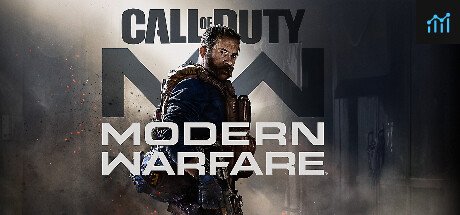
Can I Run Call of Duty: Modern Warfare?
An Intel Core i5-2500 CPU is required at a minimum to run Call of Duty: Modern Warfare. However, the developers recommend a CPU greater or equal to an Intel Core i7-6700 to play the game. Provided that you have at least an AMD Radeon R9 380 graphics card you can play the game. Futhermore, an AMD Radeon RX Vega 56 is recommended in order to run Call of Duty: Modern Warfare with the highest settings. You will need at least 50 GB to install Call of Duty: Modern Warfare. By contrast, the game developers recommend somewhere around Call of Duty: Modern Warfare on your system drive. The minimum memory requirement for Call of Duty: Modern Warfare is 8 GB installed in your computer. Additionally, the game developers recommend somewhere around 16 GB in your system.
The latest Call of Duty returns to familiar territory with its latest Modern Warfare storyline as Call of Duty: Modern Warfare 2019 delivers a close to photoreal FPS experience that comes with a hefty hardware price. Let’s put it this way – if you haven’t built your PC in the last 12 months, you’ll almost certainly have to compromise on some visual aspects in order to keep the frame rate up.
Does Call of Duty: Modern Warfare stutter? The game’s recommended requirements should be enough to run on high graphics setting, with 1080p resolution achieving 60FPS. Yet upon release, gamers with high-end machines have been reporting a very mixed bag of running speeds, from 100FPS right down to under 40, and with some see-sawing between both extremes. It’s fair to say that COD patches will be numerous and frequent as developers Infinity Ward cope with the unexpected demands of real-world implementation.
As a long-running franchise, Call of Duty has been rattling along on the old Infinity Ward Engine for longer than Activision probably cares to admit. This is a rickety, ancient thing that builds on the base of id Tech 3 – an engine used for Quake III Arena all the way back in 1999. Yet the Call of Duty: Modern Warfare 2019 engine is entirely new, delivering its massively enhanced visuals. COD: Modern Warfare’s engine includes a physically-based material system for photogrammetry, a new tile-based streaming system, volumetric lighting and even enhanced decal rendering.
The Modern Warfare graphic settings includes 17 configurable options that affect image quality and performance, as well as other levels for configuring controls, HUD and gameplay. While opting for anti-aliasing filmic strength, ambient occlusion, bullet impacts, depth of field and sun shadows will only cost a few frames per second each, the net effect can quickly mount up, leading to stuttering frame rates, Similarly, switching them off or dialling them down can quickly improve playability on older, slower machines.
It’s still early days for Call of Duty, so there’s plenty of time for favourite weapons to be buffed or nerfed and ideas that seemed to work well during development to be patched, improved or even abandoned. Already, for example, characters camping in dark areas of many maps have been lightened, while explosion radiuses have been reduced. We’ve seen it before and this is no different – COD will be moulded through millions of games and over hundreds of iterations to become the best shooter it can be.
For the latest game check out the Black Ops Cold War System Requirements
Looking for a free Call of Duty? Check our Warzone system requirements.
Latest COD game
For the latest COD game, Modern Warfare 3, check our Call of Duty requirements page. For the next game in the Black Ops series to be released, check out the Black Ops requirements guide
Call of Duty: Modern Warfare will run on PC system with Windows 7 64Bit and upwards.
Looking for an upgrade? Try our easy to use Call of Duty: Modern Warfare set up guides to find the best cards. Filter for Call of Duty: Modern Warfare graphics card comparison and CPU compare. We'll help you find the best deal for the right gear to run the game.
Call of Duty: Modern Warfare FPS - what frame rate can you expect?
How many FPS will I get on Call of Duty: Modern Warfare? An FPS Monitor is the first step in understanding how the parts in your gaming PC are actually performing in real-world conditions. It's the perfect way to track Call of Duty: Modern Warfare FPS drops and stutters.
Download our free FPS Monitor via Overwolf to count your frame rates as you play, and test how tweaks to your settings can boost FPS and increase Call of Duty: Modern Warfare performance. Our app is compatible with hundreds of the best PC games and available now.
























