Blender System Requirements
Blender system requirements 2025 - can your PC run Blender?
Blender minimum requirements
- Memory: 8 GB
- Graphics Card: NVIDIA GeForce GTS 450
- CPU: Intel Core i5-4590
- File Size: 500 MB
- OS: Windows 8.1
Blender recommended specs
- Memory: 32 GB
- Graphics Card: NVIDIA GeForce GTX 1070
- CPU: Intel Core i7-5960X
- File Size: Unknown
- OS: Windows 10
Can you run it? Test your computer against Blender system requirements.
Can I Run Blender?
To run the Blender system requirements, you will need an NVIDIA GeForce 400 series, a quad-core processor, 8GB of RAM, and 500MB of HDD or SSD space.
The Blender minimum requirements don't ask for much by today's standard, but they're a touch above what they used to be when the program first released. To get the app to run, you'll want to be on Windows 8.1, 10, or 11 if you're in Microsoft's camp, macOS 10.3 Intel or 11.0 on Apple's silicon, or Linux.
Hardware-wise, Blender specs ask you to at least have 8GB of RAM. Graphics cards get a little more complicated, but most over the past decade will be just fine so long as you're packing at least 2GB of video memory on the NVIDIA GeForce 400 series, AMD's Radeon HD 7000 range, or newer. CPU-wise, you're looking at a quad-core processor to get the program running.
Bumping things up to the Blender recommended requirements in order to hit 1440p resolution, you'll want quadruple the memory with 32GB of RAM and a graphics card with at least 8GB of VRAM. Even the processor doubles its core count, asking for a 64-bit eight-core CPU.
Unsure if your PC can get Blender up and running? Take our Blender benchmark test using our automatic checker or by manually entering your system details to see how well you can run this 3D software.
Blender will run on PC system with Windows 8.1 and upwards. Additionally it has Mac and Linux versions.
Looking for an upgrade? Try our easy to use Blender set up guides to find the best cards. Filter for Blender graphics card comparison and CPU compare. We'll help you find the best deal for the right gear to run the game.
Blender FPS - what frame rate can you expect?
How many FPS will I get on Blender? An FPS Monitor is the first step in understanding how the parts in your gaming PC are actually performing in real-world conditions. It's the perfect way to track Blender FPS drops and stutters.
Download our free FPS Monitor via Overwolf to count your frame rates as you play, and test how tweaks to your settings can boost FPS and increase Blender performance. Our app is compatible with hundreds of the best PC games and available now.
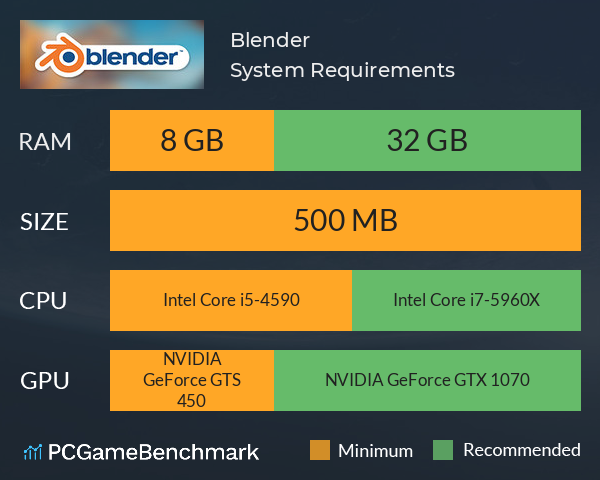
Blender Linux system requirements (minimum)
- Memory:8 GB
- Graphics Card:NVIDIA GeForce GTS 450
- CPU:Intel Core i3-530
- File Size:500 MB
- OS:Ubuntu 16.04
























