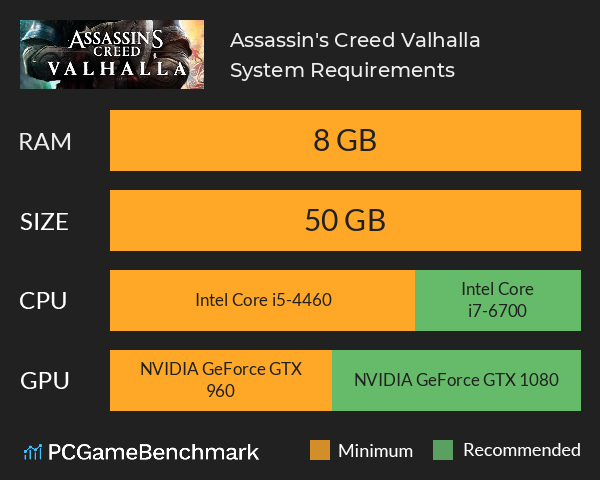Assassin's Creed Valhalla System Requirements
Assassin's Creed Valhalla System Requirements - full specs, system checker and the gaming PC setup you need.
Assassin's Creed Valhalla minimum requirements
- Memory: 8 GB
- Graphics Card: NVIDIA GeForce GTX 960
- CPU: Intel Core i5-4460
- File Size: 50 GB
- OS: Windows 10
Assassin's Creed Valhalla recommended specs
- Memory: 8 GB
- Graphics Card: NVIDIA GeForce GTX 1080
- CPU: Intel Core i7-6700
- File Size: 50 GB
- OS: Windows 10
Can you run it? Test your computer against Assassin's Creed Valhalla system requirements.
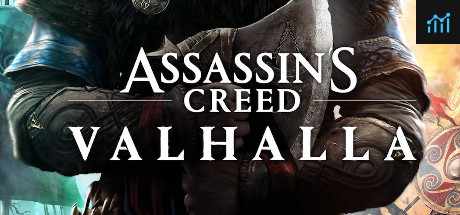
Can I Run Assassin's Creed Valhalla?
The Assassin's Creed Valhalla system requirements ask for a minimum CPU equivalent to an Intel Core i5-4460. However, the recommended CPU is an Intel Core i7-6700. The Assassin's Creed Valhalla download size is around 50GB, so ensure you free up space to install. Provided that you have at least an NVIDIA GeForce GTX 960 graphics card you can play the game. But, Ubisoft recommends an NVIDIA GeForce GTX 1080. The AC Valhalla system requirements ask for a minimum of 8 GB of RAM installed in your computer.
Ubisoft says that the AC Valhalla system requirements (minimum) are good for running the game at 1080p, 30FPS on the low graphics preset. The recommended requirements given here will let you run the game at 1080p, 60FPS on the high graphics preset. If you want to be playing Assasins Creed Valhalla 4K with max graphics then you'll want these specs at a minimum: An Intel Core i9-9700K CPU, an NVIDIA RTX 2080 graphics card and 16 GB of RAM. With these Ubisoft say you'll still only be hitting 30 FPS on Ultra graphics at 4K, so turn down to high/medium if you want to hit that 60 FPS.
There are 4 versions of AC Valhalla available for purchase including the standard version. Gold Edition gives you the season pass, so free access to future DLCs. Ultimate Edition gives you that and extra cosmetics and gear, whereas the Collectors Edition includes all of the above plus lots of physical collectors items.
Assassin's Creed Valhalla Steam
There is not Assassin's Creed Valhalla Steam release, the game is be exclusive to Uplay and the Epic Games Store. The game is available as part of Ubisoft's UPLAY+ subscription service too. Go grab the game here.
Assassin's Creed Valhalla Performance Guide
Need an Assassins Creed Valhalla FPS boost? Here are some tips.
- One great thing about the AC Valhalla graphics options is that it shows a preview of the game while in the graphics settings, so you can quickly see how changing graphical options will impact your visual experience without having to go in and out of the settings menu constantly. Use this to your advantage, in addition to the built in Assassin's Creed Valhalla benchmark.
- The most demanding graphical options in Valhalla include World Detail and Anti-Aliasing. Turning these down will net you the most significant FPS increase.
- Turning off V-sync may give you an FPS boost, but at the possible cost of screen tearing.
- Disable background applications such as GeForce Experience or Windows Game DVR
- Run the game in fullscreen as opposed to windowed.
- Disable hardware acceleration in applications such as Discord to free up GPU bandwidth for running AC Valhalla.
These tips should improve your gameplay even if you only just match the Assassin's Creed Valhalla PC requirements. Good luck! Buy the game here!
Latest Assassin's Creed game
For the latest Assassin's Creed game, Shadows, check out the new Assassin's Creed requirements guide
Assassin's Creed Valhalla will run on PC system with Windows 10 and upwards.
Looking for an upgrade? Try our easy to use Assassin's Creed Valhalla set up guides to find the best cards. Filter for Assassin's Creed Valhalla graphics card comparison and CPU compare. We'll help you find the best deal for the right gear to run the game.
Assassin's Creed Valhalla FPS - what frame rate can you expect?
How many FPS will I get on Assassin's Creed Valhalla? An FPS Monitor is the first step in understanding how the parts in your gaming PC are actually performing in real-world conditions. It's the perfect way to track Assassin's Creed Valhalla FPS drops and stutters.
Download our free FPS Monitor via Overwolf to count your frame rates as you play, and test how tweaks to your settings can boost FPS and increase Assassin's Creed Valhalla performance. Our app is compatible with hundreds of the best PC games and available now.