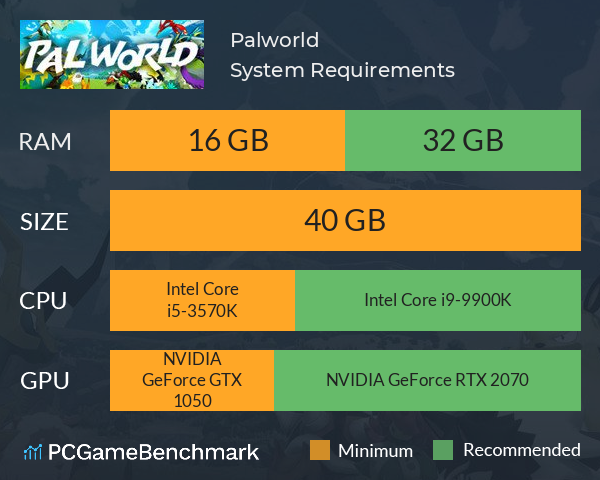Palworld requirements on PC
Full Palworld system requirements, with the complete Palworld minimum requirements and recommended specs you need to run the game.
| Minimum | Recommended | |
| CPU | Intel Core i5-3570K | Intel Core i9-9900K |
| Graphics Card | NVIDIA GeForce GTX 1050 | NVIDIA GeForce RTX 2070 |
| RAM | 16 GB | 32 GB |
| File Size | 40 GB | 40 GB |
| OS | Windows 10 or later (64-Bit) | Windows 10 or later (64-Bit) |
Can you run it? Test your computer against Palworld system requirements.
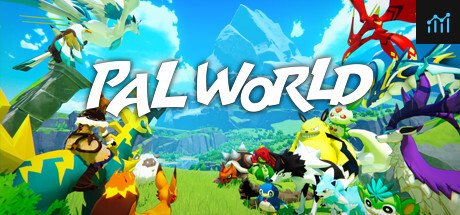
Can I Run Palworld?
To run the Palworld system requirements, you need an NVIDIA GeForce GTX 1050 GPU, an Intel Core i5-3570K CPU, 16GB of RAM, 40GB of SSD space, and Windows 10.
Palworld is basically Pokémon with extra teeth, charging you with the collection of Pals that you can then put to work making weapons and materials.
The Palworld PC requirements are very accessible for most modern gaming rigs, with only a relatively high 16GB RAM requirement potentially limiting laptops and older PCs from playing the game.
The Palworld minimum requirements only require a Windows 10 64-bit OS, an NVIDIA GeForce GTX 1050 graphics card, an Intel Core i5-3570K CPU, and 16GB of RAM. This benchmark will get you up and running with the game, but you might encounter some performance issues if you build up a particularly large base filled with Pals.
If you want a smoother experience and the best graphics, you'll need much more powerful hardware.
The developers, Pocket Pair, state that the Palworld recommended specs require an NVIDIA GeForce RTX 2070 GPU, an Intel Core i9-9900K processor, and an astonishing 32GB of RAM. For Palworld players looking to play the game in co-op multiplayer, we advise aiming for the higher Palworld PC specs rather than the minimum requirements. You'll also need a good internet connection for multiplayer and co-op game modes.
Still not sure if your setup can handle the Palworld requirements? Take our benchmark test now to see if your PC can run Palworld, with our automatic checker or by manually entering your system details.
Palworld size - How big is Palworld?
The Palworld download size for PC is 40GB of SSD space. The developers have made it clear that the game will not run well on a HDD, and so you will need an SSD to accommodate the Palworld game size.
So, if you need more space or want to make an upgrade, check the PCGamesN buyers guide for the best SSD for gaming or just check the latest, best prices for SSDs.
Best Palworld settings
It is very easy to achieve 60FPS+ for Palworld if you tweak a few Palworld settings. First, ensure that you set the Max FPS option to "No Limit" so your PC has a fighting chance of surpassing 60FPS, and set your DLSS option to "Performance." For all the best Palworld settings, check out PCGamesN's suggestions backed by extensive testing.
There are Palworld crossplay features, but only between Xbox Series X|S and Xbox Store PC versions of the game. With Palworld being available via an Xbox Game Pass subscription, crossplay is readily available to non-Steam players. Unfortunately, Steam and the Game Pass use different versions of Palworld, with Steam using the latest version of the game (partially to test new features before deployment to the Xbox and wider PC audience). As a result, crossplay between Steam players and other Palworld gamers won't be possible for the foreseeable future.
While Palworld might not have crossplay for Steam players just yet, Palworld's Steam Deck rating looks much more positive. Palworld is currently rated as "playable" on the Steam Deck, however the game has not been optimized for Steam's own console.
In order to get Palworld running on the Steam Deck, you will want to set the majority of the graphics settings to "Medium", turn off Vsync and Motion Blur, set Anti-Aliasing to "TSR" and limit your Field of View to 90. With these settings in place, you should have no problems playing Palworld on the Steam Deck.
Of course, even if you apply all of the above settings to Palworld, there's a very good chance you'll encounter a Palworld bug. More than 50,000 bugs were reportedly lodged within Palworld's first week after launch. However, as the Palworld Early Access period has only just begun, it isn't too surprising if you do encounter a glitch from time to time.
Palworld map
Palpagos Island, which is Palworld's setting, is a paradise of cute, cuddly, and gun-toting creatures that inhabit a wide variety of biomes. As a result, the Palworld map is huge, approximately 16 square kilometers, in fact.
The base game map features nine unique biomes, including the Windswept Hills where you start the game, and Mount Obsidian where you'll find an active volcano. With a game world this vast, it can be quite difficult to find your way without a good Palworld map, which is where PCGamesN comes in.
PCGamesN have broken down the location of every dungeon, tower, NPC, and captured Pal that are worth knowing about, so be sure to check out their full Palworld map if you want to find your way around Palpagos Island.
Palworld FAQ
To say Palworld is a huge and complex game is a bit of an understatement given the exploration, factory management, and battle mechanics that make up the core of the game's appeal. So, once you've got Palworld up and running, check out these Palworld tips and guides to get your first game started:
- What are the best Palworld pals?
- Which is the best Palworld starter pal?
- What are all of the Palworld jobs?
- What are the best Palworld guns?
- How do I earn EXP quickly? Check out this Palworld level up guide.
- What is the Palworld max level?
- How do I farm Palworld gold coins?
- What are all the Palworld resources?
- How do I upgrade my Palworld base level?
- How do I farm Palworld technology points?
- Where can I get Palworld ancient civilization parts?
- How do I repair Palworld tools and weapons?
- What are the Palworld achievements?
Palworld will run on PC system with Windows 10 or later (64-Bit) and upwards.
Looking for an upgrade? See our graphics card comparison and CPU compare for benchmarks. We'll help you find the best deal for the right gear to run the game.
Palworld FPS - what frame rate can you expect?
How many FPS will I get on Palworld? We reference thousands of reports from PCGameBenchmark users running our free tool on Overwolf to tell you exactly how Palworld performs across a range of different settings and resolutions on the most popular PC gaming setups.
What frame rate does Palworld run at?
Here are the typical frame rate samples
| Avg FPS | CPU | GPU | RAM |
| 100 | Intel Core i5-14600KF | NVIDIA GeForce RTX 3060 | 32 GB |
| 56 | Intel Core i5-10600K | AMD Radeon RX Vega 64 | 16 GB |
| 48 | Intel Core i5-8400 | NVIDIA GeForce GTX 1660 SUPER | 16 GB |
| 44 | Intel Core i7-10700F | NVIDIA GeForce RTX 2070 SUPER | 16 GB |
| 42 | Intel Core i5-8400 | NVIDIA GeForce RTX 3060 | 16 GB |
What frame rate does Palworld run at? Check our FPS Calculator
Are you experiencing Palworld FPS drops and stutters? Want to know exactly how the game performs on your system? You can get a free easy FPS test for all your games using the PCGameBenchmark FPS monitor tool - your first step to understanding how the parts in your gaming PC are actually performing in real-world conditions.